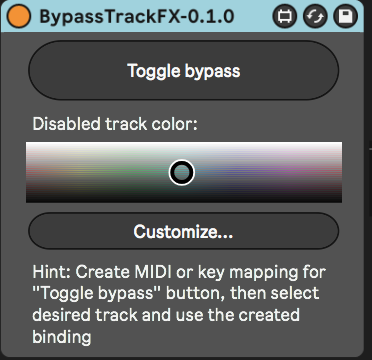Device Details
Overview
| Name | Version: | BypassTrackFX 0.1.0 |
| Author: | mwicat |
| Device Type: | Audio Effect |
| Description: | This device lets you disable all the effects on the currently selected track and later enable them back if needed. Operating it is very similar to my other device: https://maxforlive.com/library/device/7896/createrendertrack Just drop the device on the master track, create a keybinding for the main "Toggle bypass" button and then go to the track that you want to disable FX on and use your keybinding. If you don't know how to create keybindings maybe this video will be helpful: https://www.youtube.com/watch?v=2lP2Olgh7R0 Note 1: This is somewhat beta quality at this moment. I haven't got much time to test it thoroughly so please be careful. Note 2: if you need more advanced features I recommend you to check out https://maxforlive.com/library/device/7527/mm-devices-off-disable-all-effects I haven't tried that device as I started work on mine some time earlier and now I don't want to get "inspired" too much by its inner workings. |
Details
| Live Version Used: | 11.0.11 |
| Max Version Used: | 8.2.1 |
| Date Added: | Aug 31 2022 20:21:41 |
| Date Last Updated: | Sep 01 2022 10:10:22 |
| Downloads: | 204 |
| ⓘ License: | Attribution |
Average Rating
(1) Log in to rate this device |
3 |
Files
| Device File: | BypassTrackFX-0.1.0.amxd |
Comments
it disable itself...
Posted on October 01 2022 by XerwinXpl |
Report Issue
@XerwinXpl yes, it's a feature ;] I tend to use it on separate "utility" track so it wasn't a problem for me. But if that makes it tricky to use I could add some checks...
Posted on October 18 2022 by mwicat |
Report Issue
Login to comment on this device.
Browse the full library