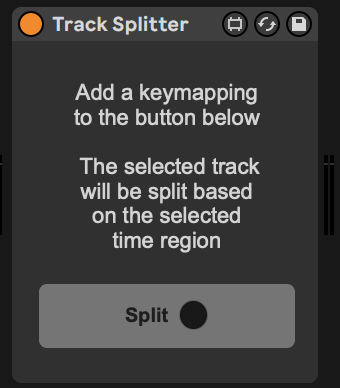Device Details
Overview
| Name | Version: | Track Splitter 1.0 |
| Author: | finnuh |
| Device Type: | Audio Effect |
| Description: | This device will split the selected track by creating a duplicate of the track (including all instruments, effects, and automation) and moving the selected clips to the new track. To set up: 1. Add Track Splitter to a track in your template (I put it on master) 2. Assign a key binding to the Split button To use: 1. Select a section of a track 2. Press the key binding Tested on macOS Monterey. You will need to enable Accessibility permissions for Max because Track Splitter relies on dispatching key strokes to work! |
Details
| Live Version Used: | 11.1.1 |
| Max Version Used: | 8.2.1 |
| Date Added: | Apr 27 2022 02:17:09 |
| Date Last Updated: | No Updates |
| Downloads: | 0 |
| Website: | https://finnuh.gumroad.com/l/track-splitter |
| ⓘ License: | Commercial |
Average Rating
Log in to rate this device |
-n/a- |
Comments
Purchased....In your description on the max for live site you don't have the disclaimer that its not working on Windows but you do have it on your gum road page. Didn't notice it until I purchased it and didn't work on my windows machine. I hope you can get this to work on windows cause it would be a great tool to use
Posted on May 28 2022 by cheadle96 |
Report Issue
Login to comment on this device.
Browse the full library