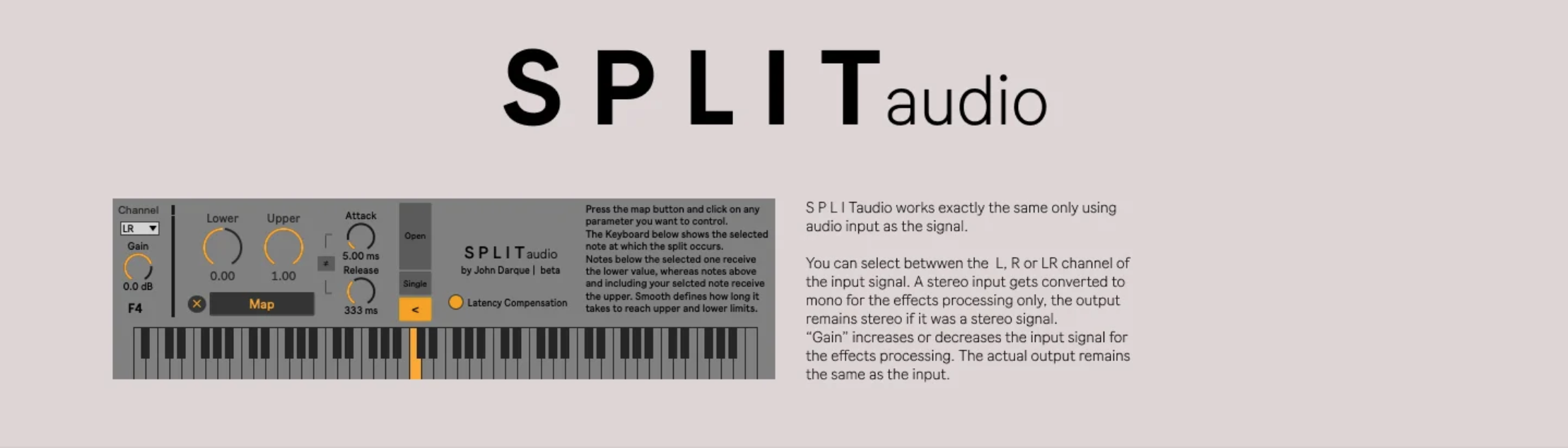Device Details
Overview
| Name | Version: | Split Audio 1.0 |
| Author: | johndarque |
| Device Type: | Audio Effect |
| Description: | Split Audio is an audio device for Ableton Live built in Max4Live. It splits the audio input at a selected note. It sends the lower value if you play below your selection, and the upper value if you play above it. You can map Split to any parameter of your choice in Ableton Live. “Lower” defines the value Split sends whenever you play below your selected note, while “Upper” defines the value Split sends each time you play your selected note or above it. Selecting “Single” will only trigger if you play exactly the selected note. “Attack” defines the time it takes to reach the upper limit in ms, while “Release” defines the time it takes to get back to your lower limit. ”>” opens up the extended view with a full keyboard and short instructions. You can map up to seven different parameters with one instance. Pressing “Open” opens up a popup editor with six additional controls. You can select betwwen the L, R or LR channel of the input signal. A stereo input gets converted to mono for the effects processing only, the output remains stereo if it was a stereo signal. “Gain” increases or decreases the input signal for the effects processing. The actual output remains the same as the input. Tested in Ableton Live 11. Please note that SPLIT Audio is still in its beta version and still an experimental feature. |
Details
| Live Version Used: | 11.0.10 |
| Max Version Used: | 8.1.5 |
| Date Added: | Nov 04 2021 10:29:23 |
| Date Last Updated: | Nov 04 2021 10:29:56 |
| Downloads: | 0 |
| Website: | https://johndarque.gumroad.com/l/SplitJD |
| ⓘ License: | AttributionNonCommercialNoDerivatives |
Average Rating
Log in to rate this device |
-n/a- |
Login to comment on this device.
Browse the full library