Device Details
Overview
| Name | Version: | ESX8CV Track Helper 1.1 |
| Author: | bhenry1790 |
| Device Type: | Audio Effect |
| Description: | Requires Expert Sleepers ES-5 & ESX-8CV expanders. Use this device with standard Ableton CV Tools to send CV out via ESX-8CV. Send output from Ableton CV Tools to Audio Tracks in Live, then use the ESX-8CV Track Helper to encode the signal for your ESX-8CV expander. A little "plumbing" advice: Create a group of 8 audio tracks. Set the new Audio Tracks to NO INPUT, set monitoring ON. Drop the ESX8CV Track Helper on the group's master. Choose your ES-5 stereo pair, then your ESX-8CV header. Choose your 8 audio tracks in the ESX-8CV Track Helper. Now any signal in your audio channels will output to the corresponding jacks! Let me know if you have any troubles and I'll make a step-by-step video. *1.1 updated a bunch-o-stuff including a toggle for the ES4/40-ES5 You'll need to add the es*encoder~ externals to Max for these to work. https://www.expert-sleepers.co.uk/downloads.html On a Mac the location for externals (windows will be similar): Users/Shared/Max 8/Library/ |
Details
| Live Version Used: | 10.0.1 |
| Max Version Used: | 7.3.5 |
| Date Added: | Jul 07 2020 20:39:42 |
| Date Last Updated: | Aug 16 2020 21:09:14 |
| Downloads: | 288 |
| ⓘ License: | None |
Average Rating
(1) Log in to rate this device |
5 |
Files
| Device File: | ESX8CV Track Helper.amxd |
Comments
Thank you so much!
Essential device in a hybrid modular configuration without bothering with the Silent Way suite.
Essential device in a hybrid modular configuration without bothering with the Silent Way suite.
Posted on August 13 2023 by oemKAE |
Report Issue
For anyone running Apple Silicon, in addition to downloading the appropriate externals for Apple Silicon, you also have to edit the device and replace the incompatible externals with the new ones. After I did this and saved the device it is now loading in Ableton running native.
Posted on January 30 2024 by passersby |
Report Issue
Login to comment on this device.
Browse the full library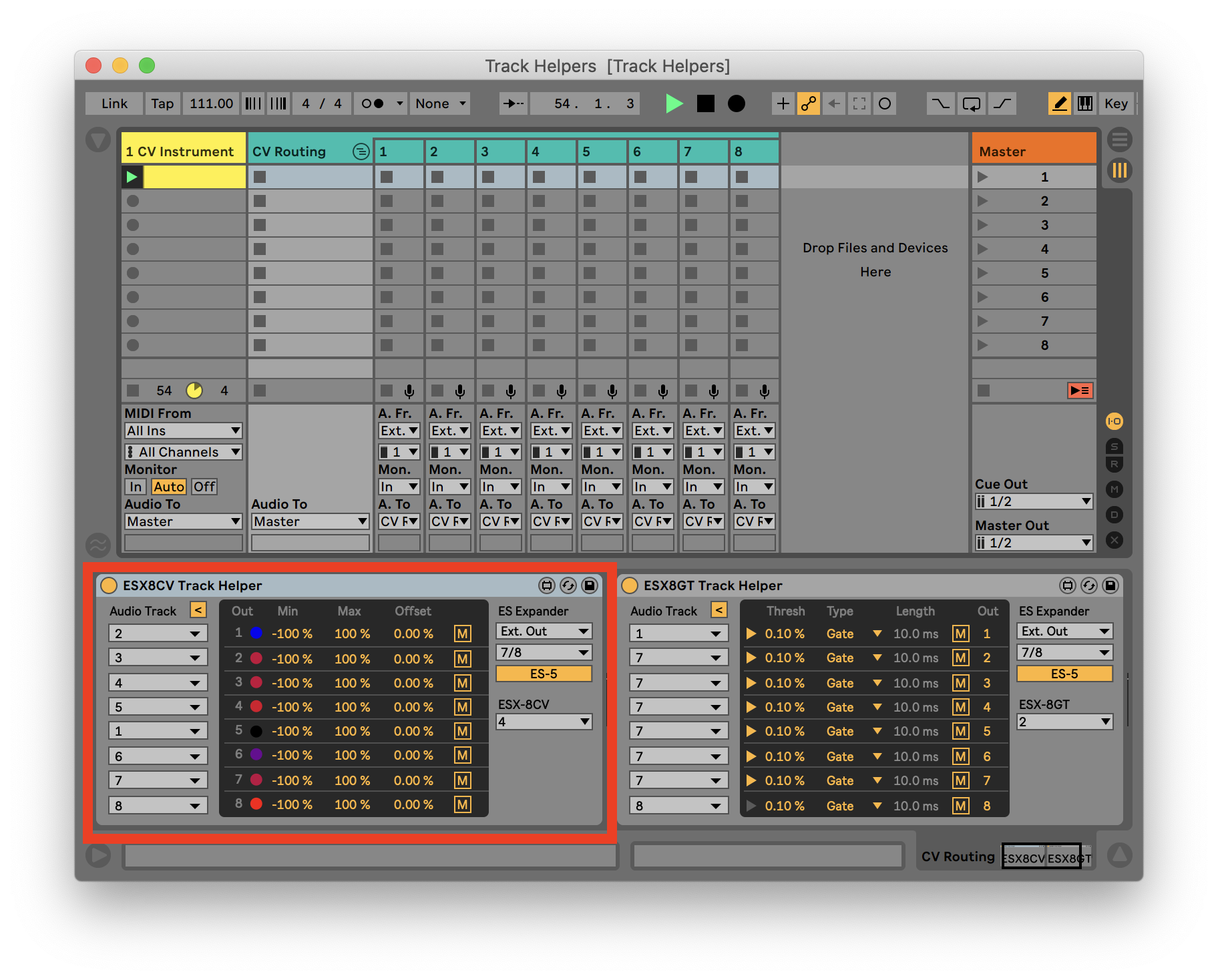
Thanks a lot for your work and for sharing!!!