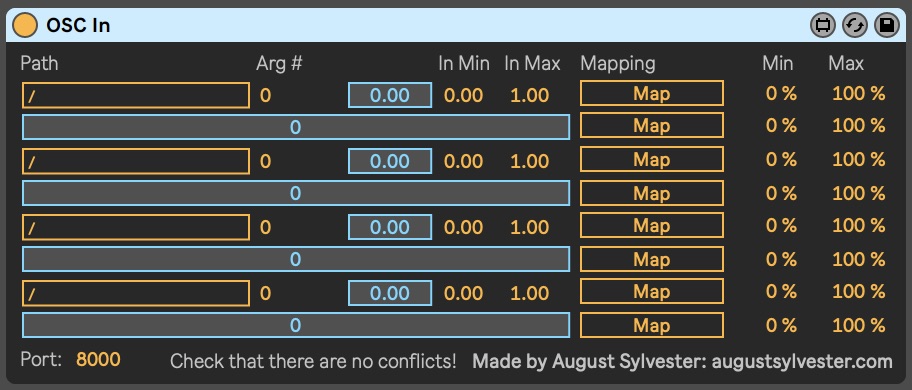Device Details
Overview
| Name | Version: | OSC In 1.1 |
| Author: | starlightexplorer |
| Device Type: | Audio Effect |
| Description: | I got frustrated by the fact that there was no device to get OSC data into Ableton from an arbitrary source, so I created one! It’s basic, but it works! I use this mostly for quick-fix situations and when I want to check that a device is working. Completely free! ______________________ Changelog: v1.1 The OSC paths are now saved with the device and with your Ableton sets. Big thanks to Dennis de Laat for showing me how to do that! v1.0 Initial Release |
Details
| Live Version Used: | 11.0.1 |
| Max Version Used: | 7.3.5 |
| Date Added: | May 25 2020 15:58:40 |
| Date Last Updated: | Mar 21 2021 12:45:22 |
| Downloads: | 0 |
| Website: | https://www.augustsylvester.com/patches/2020/3/13/easy-max-for-live-osc-input-device |
| ⓘ License: | None |
Average Rating
Log in to rate this device |
-n/a- |
Comments
This is dope! i was willing to learn M4L purely to get this. life saviour!
Posted on April 29 2021 by justjero |
Report Issue
I can't seem to map anything, i do receive the osc data. do you have any other way of contacting me? like trough discord or something ?
Posted on April 29 2021 by justjero |
Report Issue
Great thank you for this one !
Posted on August 05 2021 by ctrlz |
Report Issue
YES! finally someone who GETS it, and makes a basic OSC in program. Thanks a lot, it works great
Posted on January 06 2022 by MarkTension |
Report Issue
This is gold!
Posted on July 25 2022 by Steolepanda |
Report Issue
I can't download this
Posted on May 28 2023 by wizmake |
Report Issue
hi does anyone have this device, the website is down...
Posted on September 20 2023 by leolodreamland |
Report Issue
This device has been a life saver for many. It works incredibly well. Unfortunately, the site of the developer has been down for a while, so the official link is broken.
If anybody needs this device, we keep a copy of it on our spatial audio Discord server.
To download it, go to http://discord.spaceforaudio.com to join the server completely free. The link to the file is in the #supplementary-material thread.
If anybody needs this device, we keep a copy of it on our spatial audio Discord server.
To download it, go to http://discord.spaceforaudio.com to join the server completely free. The link to the file is in the #supplementary-material thread.
Posted on September 21 2023 by michaelgwagner |
Report Issue
Login to comment on this device.
Browse the full library