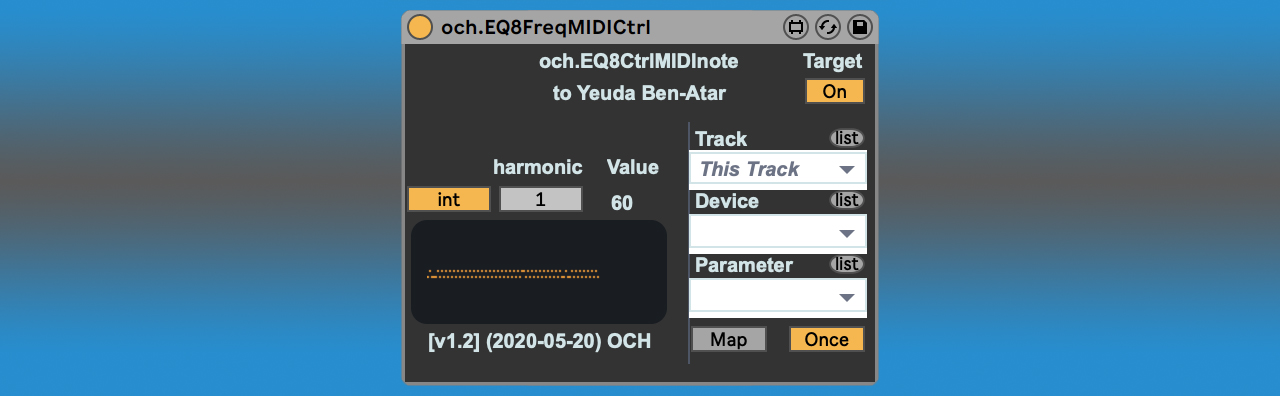Device Details
Overview
| Name | Version: | och.EQ8FreqMIDICtrl 1.2 |
| Author: | OCH |
| Device Type: | MIDI Effect |
| Description: | Control Ableton Live's EQ8 Frequency parameter with incoming MIDI notes. There are plenty of devices for MIDI mapping, this one is specifically tuned to the EQ8's Frequency parameter. It doesn't arbitrarily map the range of MIDI note numbers to the frequency parameter, but instead it maps the precise frequency of an incoming MIDI note number to the correct frequency value of EQ8's parameter. You can double check it is doing the correct mapping by using a utility such as och.MIDI2Freq. Release notes: 1.2 - Pitch Bend will now affect the mapping 1.1.1 - device renamed to simply och.EQ8FreqMIDICtrl (no version number on the device name) - fixed bug that would sometimes prevent multiple instances to control different harmonics -example live set updated 1.1 - multiply frequency value for a int (harmonics) or a float (inharmonics) - added example live set (includes och.MIDI2Freq) 1.0 - initial release review by Yeuda, to whom I dedicate the device: https://youtu.be/mKxKzPFrsJ0 |
Details
| Live Version Used: | 10.1.14 |
| Max Version Used: | 8.1.3 |
| Date Added: | May 08 2020 08:20:34 |
| Date Last Updated: | May 20 2020 10:04:08 |
| Downloads: | 0 |
| Website: | https://gumroad.com/l/och-EQ8FreqMIDICtrl |
| ⓘ License: | Commercial |
Average Rating
Log in to rate this device |
-n/a- |
Comments
Thanks for publishing this device! I'm running into some issues with it though, every time I close I project and reopen it, the mappings from the max for live device to the eq8 instances appear to no longer work and I need to perform the mapping again, any idea how to fix?
Posted on November 15 2023 by khron1k |
Report Issue
Hi @khron1k,
Thank you for your message! Unfortunately I have not been able to reproduce that bug yet. Can you please clarify what version of Ableton, Max, and OS, that you are using? (for the record, I am running latest live 11 on intel mac 10.15 with latest max, non-bundled version). You can also drop me a line through the form linked at the bottom of the device page.
Thank you for your message! Unfortunately I have not been able to reproduce that bug yet. Can you please clarify what version of Ableton, Max, and OS, that you are using? (for the record, I am running latest live 11 on intel mac 10.15 with latest max, non-bundled version). You can also drop me a line through the form linked at the bottom of the device page.
Posted on November 18 2023 by OCH |
Report Issue
Login to comment on this device.
Browse the full library