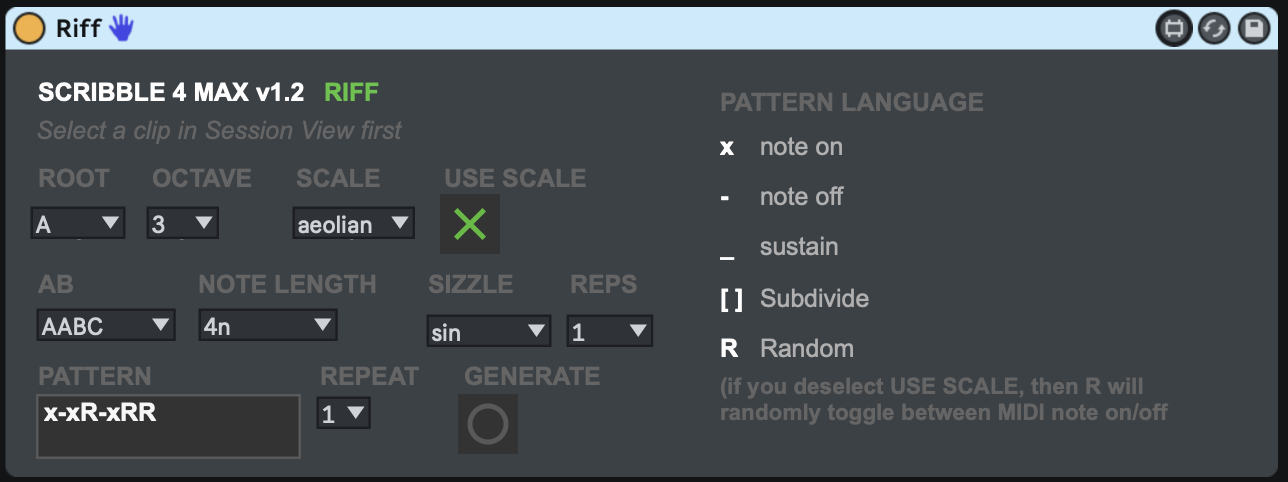Device Details
Overview
| Name | Version: | Riff 1.3 |
| Author: | scribbletune |
| Device Type: | MIDI Effect |
| Description: | Made with Scribbletune (the free and open source JS lib for creating musical patterns with JavaScript) This device is created to use the simple pattern language of Scribbletune to generate quick Riffs. You can choose a scale or mode (over 100) to make the riff melodic. It also has AB parts (and ABC parts) to create interesting riffs and can even be used to create individual drum parts! Demo: https://youtu.be/Gro6LJBJZro |
Details
| Live Version Used: | 10.0.1 |
| Max Version Used: | 8 |
| Date Added: | Apr 11 2020 17:34:35 |
| Date Last Updated: | Feb 05 2021 00:37:24 |
| Downloads: | 1132 |
| ⓘ License: | None |
Average Rating
(1) Log in to rate this device |
5 |
Files
| Device File: | Riff.amxd |
Comments
Please comment here if you have any issues with using this device and I ll try to help out.
Posted on April 12 2020 by scribbletune |
Report Issue
hi walmik
i made a update of your patch
https://maxforlive.com/library/device/7854/riff-4
it can Open along side live
Work great on live 11 on mac and PC (( MPE )) no compatible
no time to update MPE
see here
https://cycling74.com/articles/what's-new-in-live-11-part-2
for update MPE LIVE
and repair bug
MAX console error on load
js: C 3 lydian,xRRRxxRR,AABC,4n,none,1,1,1 Aiicaramab
js: riff02.js: Javascript Error: c 3 lydian does not exist!, line 1
js: error calling function riff [riff02.js]
i made a update of your patch
https://maxforlive.com/library/device/7854/riff-4
it can Open along side live
Work great on live 11 on mac and PC (( MPE )) no compatible
no time to update MPE
see here
https://cycling74.com/articles/what's-new-in-live-11-part-2
for update MPE LIVE
and repair bug
MAX console error on load
js: C 3 lydian,xRRRxxRR,AABC,4n,none,1,1,1 Aiicaramab
js: riff02.js: Javascript Error: c 3 lydian does not exist!, line 1
js: error calling function riff [riff02.js]
Posted on January 25 2022 by spiralune |
Report Issue
hi, Walmik
can news help understand JScript from MAX
exp:
how to replace "R" with octave tonic or a with one or more spécific note at the place of all scale note with your patch
like this tuto
https://scribbletune.com/examples/riff
const clip = scribble.clip({
notes: 'D2',
randomNotes: 'D3',
pattern: getRandomPattern(),
subdiv: '16n',
});
-----------------
and how generate riff along Chord progression
like this
scribble.getChordsByProgression(root + ' ' + scale, 'ii iii')
https://scribbletune.com/examples/riff
many Thanks
Random notes
Next, we’ll create a clip and set the notes to be used. We’ll also provide a set of notes for Scribbletune to choose from, for the R character. We can simply use the higher octave of our root note. So something like,
const clip = scribble.clip({
notes: 'D2',
randomNotes: 'D3',
pattern: getRandomPattern(),
subdiv: '16n',
});
can news help understand JScript from MAX
exp:
how to replace "R" with octave tonic or a with one or more spécific note at the place of all scale note with your patch
like this tuto
https://scribbletune.com/examples/riff
const clip = scribble.clip({
notes: 'D2',
randomNotes: 'D3',
pattern: getRandomPattern(),
subdiv: '16n',
});
-----------------
and how generate riff along Chord progression
like this
scribble.getChordsByProgression(root + ' ' + scale, 'ii iii')
https://scribbletune.com/examples/riff
many Thanks
Random notes
Next, we’ll create a clip and set the notes to be used. We’ll also provide a set of notes for Scribbletune to choose from, for the R character. We can simply use the higher octave of our root note. So something like,
const clip = scribble.clip({
notes: 'D2',
randomNotes: 'D3',
pattern: getRandomPattern(),
subdiv: '16n',
});
Posted on January 27 2022 by spiralune |
Report Issue
Login to comment on this device.
Browse the full library