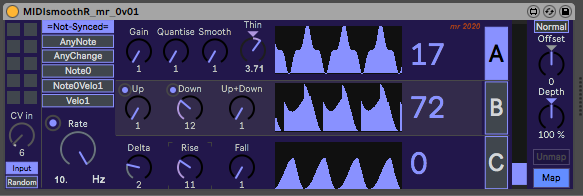Device Details
Overview
| Name | Version: | MIDIsmoothR 0.02 |
| Author: | synthesizerwriter |
| Device Type: | MIDI Effect |
| Description: | This is a variant of MIDIrandomA, with slightly different processing algorithms (more suited to 'smoothing' or 'slew limiting' applications), and with a map target ('CV in') so that you can use it to process LFOs or any other source of 'control voltages'. It still has a random source if you want it to produce continuous outputs. It can be triggered by a free-running clock ('Rate') or by various MIDI messages: Note Ons, change in Note Numbers, etc. To use the map target function, just use any other MaxForLive device that has a 'Map' button, and use that to select the 'CV in' rotary control in MIDIsmoothR. Then select 'Input' instead of 'Random' with the button in the lower left hand corner. Then use the 'Map' button in MIDIsmoothR to select a target parameter in another device. In other words, you put MIDIsmoothR in-between the source device and the end device - it is a processing device for the 'control voltage' that is produced by the source device (an LFO, for example). MIDIsmoothR can be used as a 'control voltage' processor, as a random 'control voltage' source, and as a Sample & Hold (plus processing)... Part of the 'Smooth Suite' - a series of M4L utilities that explore the possibilities of 'voltage control' using Ableton Live's 'remote control' system. More info in my blog: http://blog.synthesizerwriter.com/2020/04/completing-smooth-suite-max-for-live.html Version 0.02 fixes a problem with channel B! |
Details
| Live Version Used: | 10.1.7 |
| Max Version Used: | 8.1.1 |
| Date Added: | Apr 06 2020 17:55:46 |
| Date Last Updated: | Apr 09 2020 14:00:03 |
| Downloads: | 428 |
| ⓘ License: | None |
Average Rating
Log in to rate this device |
-n/a- |
Files
| Device File: | MIDIsmoothR_mr_0v02.amxd |
Comments
Nice, very useful device!
Posted on April 07 2020 by simonho |
Report Issue
@simonho Thanks for the feedback! Make sure to get the 0.02 update to fix a bug in channel B.
Posted on April 07 2020 by synthesizerwriter |
Report Issue
Login to comment on this device.
Browse the full library