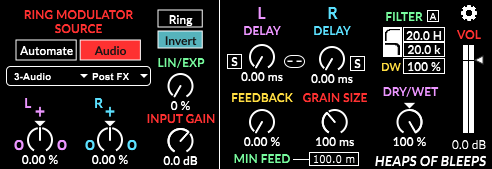Device Details
Overview
| Name | Version: | Modular Ring Delay 1.0 |
| Author: | stev |
| Device Type: | Audio Effect |
| Description: | The Modular Ring Delay allows you to use Max for Live LFOs and envelopes, as well as audio from different tracks, to ring modulate your audio. You can then delay that audio, feed it back into itself, and re-modulate it! Demo 1: https://www.youtube.com/watch?v=s_0D2x7AtJc Demo 2: https://www.youtube.com/watch?v=qfaiYPGw698 In "Automate" mode, the modulation is controlled by 2 mappable attenuverters, so you can map your own audio rate LFOs and envelopes to ring modulate input audio. In "Audio" mode, these attenuverters are automatically modulated by audio from another source in Live. There are 2 different modulation modes, one normal “Ring Modulator” mode and one “Inverted Ring Modulator” mode. In “Ring” mode, the knobs work like normal attenuverters. Input audio is muted when the attenuverter is at 0%, at full volume at 100%. and inverted at -100%. When modulated with audio, both sound sources need to be playing for sound to come through. In "Invert" mode, the audio comes through at full volume when the attenuverters (not technically attenuverters anymore) are in the center (0%) and when they go to either side (+-100%), it goes silent. This mode produces more high pitched harmonics than traditional ring modulation when modulated at audio rate. It also allows audio to come through when the device isn't being modulated. This device has a built in delay with feedback and granular capabilities, because... why not? Delay your modulated audio and remodulate it! Modulate the delay too, the delay times will granularly fade between each other to create different textures based on the grain size you specify. Larger grains will slowly fade between each other and shorter ones can almost sound like weird grainy tape delays. You can link the left and right channels and control the spread between them, or have the 2 different delays controlled separately. Each delay can be controlled in milliseconds or synced to the grid. Filter your delayed and modulated audio with high and low pass filters. Control the placement of the filters to decide between putting them only in the feedback chain or filtering all modulated/delayed audio. The filter has a dedicated dry/wet for more control. Other Features: Control the curve of the attenuverters. Fade between linear and exponential curves. A smoothing parameter is provided in automation mode to get rid of clicks that occur when you aren't modulating at audio rate, or if you're manually controlling the attenuverters. Control the input gain of the external audio input. Minimum Feedback: This parameter sets the minimum delay time for fedback signals. This way you can have feedback without delaying the ring modulated audio. It also helps things stay in control when modulating the delay times. Pop out settings window where you can: Turn on a built in limiter that adds 64 samples of latency. (on by default) Cut feedback on stop: (IMPORTANT WARNING) When this feature is on (default), feedback is limited to a specified value when Live is stopped. Modulated signals can sound good with 100+% feedback, because they are changing and aren't going through at full volume most of the time. However, when you press stop, the modulation can stop as well and this can cause problems with high feedback. For example, when modulating with audio in inverted mode, stopped audio means the attenuverters are stopped at 0% and the signal is sent through the feedback at full volume. This can create massive feedback loops when the feedback is over 100%. This feature stops that from happening by cutting the feedback when the audio is stopped. In other modes, or when feedback is less than 100%, it isn't as necessary. This also gets rid of waiting for long feedback tails to die out after stopping a track which, if you use as many long delays as I do, can really ruin your workflow. There's also a limiter (on by default), which will prevent even the worst feedback loops from getting too bad. There's also a limiter (on by default), which will prevent even the worst feedback loops from getting too bad. All parameters are push compatible and have infotext. Quickstart available on Gumroad. Requires Ableton 10 -Heaps of Bleeps |
Details
| Live Version Used: | 10.0.1 |
| Max Version Used: | 7.3.5 |
| Date Added: | Mar 04 2020 23:51:21 |
| Date Last Updated: | Mar 11 2020 23:16:19 |
| Downloads: | 0 |
| Website: | http://www.heapsofbleepsaudio.com/ |
| ⓘ License: | Commercial |
Average Rating
Log in to rate this device |
-n/a- |
Login to comment on this device.
Browse the full library