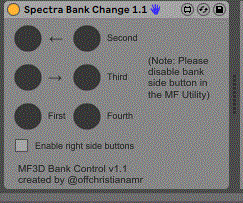Device Details
Overview
| Name | Version: | Midi Fighter 3D Bank Control 1.1 |
| Author: | offchristianamr |
| Device Type: | MIDI Effect |
| Description: | This utility allows you to use the rubber buttons on the side of the Midi Fighter 3D to change banks, similar to the Midi Fighter Spectra. To use, set the track monitoring to in and make the MIDI output to the Midi Fighter 3D on channel 4. Also remember to disable "Bank Side Button" in the Midi Fighter Utility. The top button on the left switches the bank forward and the middle left button switches the bank back. The bottom left switches to the first bank, and the buttons and the right side switch to the second, third, and fourth banks as long as the "Enable right side buttons" switch is toggled. Unfortunately, the Midi Fighter 3D firmware does not allow the lights to update fast enough to recreate the animation used on the Spectra. IMPORTANT NOTE: After loading the Max For Live device into your set, press one of the bank buttons on the Midi Fighter. The device will not work unless you do this. Hopefully I can find a fix for this soon. Enjoy! |
Details
| Live Version Used: | 10.0.1 |
| Max Version Used: | 7.3.5 |
| Date Added: | Sep 27 2019 05:20:07 |
| Date Last Updated: | Oct 16 2020 01:20:51 |
| Downloads: | 119 |
| ⓘ License: | None |
Average Rating
Log in to rate this device |
-n/a- |
Files
| Device File: | Spectra Bank Change 1.1.amxd |
Login to comment on this device.
Browse the full library