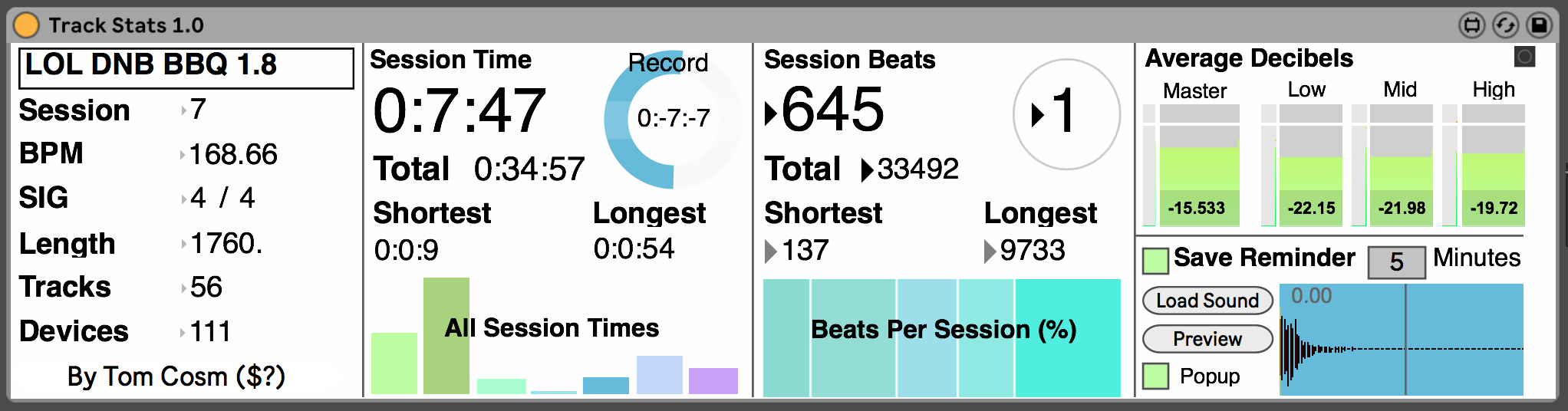Device Details
Overview
| Name | Version: | Track Stats 1.0 |
| Author: | tomcosm |
| Device Type: | Audio Effect |
| Description: | Track Stats is an Ableton Live Project analysis system that quietly keeps track of your production habits. Video : https://youtu.be/U2lWQ0lPxY0 Get it here : https://gum.co/mNblE It records how long you've spent working during a particular tune writing session, how many beats you've played during that session, the total time of all sessions combined, total beats of all sessions combined, and the shortest and longest of each. The graph below the Time area displays all sessions so far and their relation to each other, while the beats graph shows the percentage of each session. On the left we have some general stats such as Track Name, Session number, BPM, Time Signature, Song Length, Number of Tracks and Number of Devices. On the upper right is an average decibels area, which constantly updates as you work so at the end of the session you can see where you're main focus has been. On the lower right there is a Save Reminder. By turning this on and specifying a time in minutes, the device will play a sample you choose over and over at the interval specified. You can also enable a popup window. Track Stats is free or pay what you want. Thankyou so much to my Patrons who suppoted me while I made this content. You are the reason I can release stuff like this for free - http://www.patreon.com/tomcosm Bugs? Suggestions? https://discord.gg/MtandG5 |
Details
| Live Version Used: | 10.0.1 |
| Max Version Used: | 7.3.5 |
| Date Added: | Mar 19 2019 03:50:37 |
| Date Last Updated: | No Updates |
| Downloads: | 0 |
| Website: | https://gum.co/mNblE |
| ⓘ License: | None |
Average Rating
Log in to rate this device |
-n/a- |
Login to comment on this device.
Browse the full library