Device Details
Overview
| Name | Version: | MidiMorpher 1.0 |
| Author: | vertex |
| Device Type: | MIDI Effect |
| Description: | MidiMorpher is a simple M4L midi device that extends the Midi Map capabilities of Ableton Live. It allows you to control in a linear or non-linear way up to eight midi continuous controllers (c.c.) in the same midi channel from one midi continuous controller. This device takes inspiration from the Clavia Nord Modular G2 synth, which allows you to tweak several parameters at once by using one physical controller (e.g., moodwheel, pitchbend). To set it up: - drag and drop MidiMorpher in a MidiTrack; - in the In/out Section of the track choose the midi port and channel you wish to control; - in the device tab ‘# of cc’ choose how many c.c. to use (two, four, six, or eight); - press the ‘setup’ button; you can now change the midi controller number(s) to which the correspondent knob(s) will transmit to; - press the ‘setup’ button again to prevent accidental changes of the controlled midi c.c.; - you can also label every knob/cc num pairs by typing text in the textedit object below, it will be saved with the Live Set; - you can now map the device’s knobs in the usual way: press the Live’s MIDI Map Mode Switch (or CMD+M from the keyboard), select a knob and move your external midi controller; do the same for every knob/cc num pair you intend to use; - by default, the output of every c.c. is linear (0-127), but you can change that by clicking on the button labeled ‘curve’ and drawing your own function; you can also curve every segment by alt-clicking and dragging with the mouse/track pad; - note that the knobs always reflect the position of your external midi c.c., whereas the numbers labeled ‘cc val’ always reflect the actual output values of the function. |
Details
| Live Version Used: | 9.6.1 |
| Max Version Used: | 6.1.9 |
| Date Added: | Jan 09 2019 22:11:53 |
| Date Last Updated: | No Updates |
| Downloads: | 821 |
| ⓘ License: | Attribution |
Average Rating
Log in to rate this device |
-n/a- |
Files
| Device File: | MidiMorpher1.0.amxd |
Comments
Login to comment on this device.
Browse the full library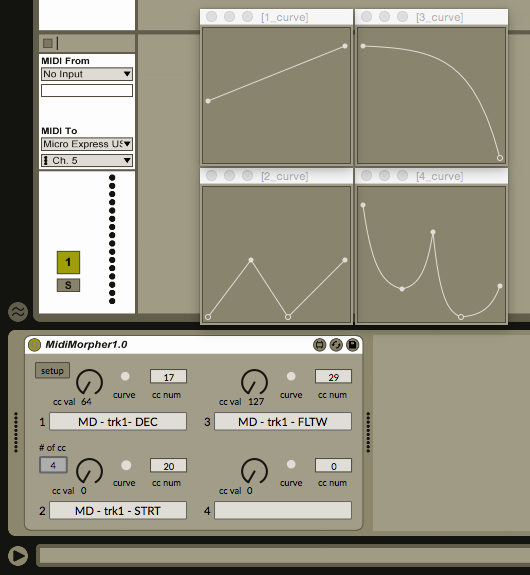
seems to be not working in L11.
a shame ;-) just looking for something like that