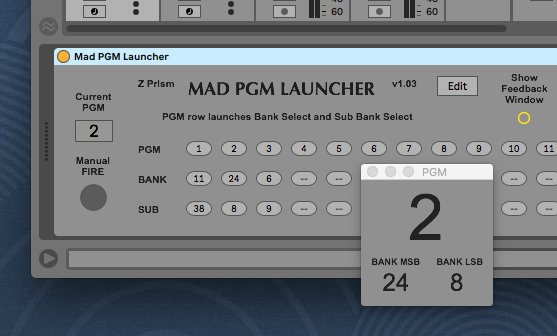Device Details
Overview
| Name | Version: | Mad PGM Launcher 1.0.3 |
| Author: | randygeorge |
| Device Type: | MIDI Effect |
| Description: | The Mad PGM Launcher is an easy-to-use device that allows mapped MIDI controllers to trigger specific Program Change messages. The device features 16 slots for any MIDI Program number to be triggered to the output of the device into a soft synth (or externally to a MIDI device). The 16 slots can be mapped to any momentary MIDI controller using the standard method in Ableton Live. To change the PGM value that gets triggered, click the EDIT button. Any of the 16 slots can be set to a value of 0 to 127. Use the standard methods within Ableton Live to map any of the 16 buttons to a MIDI controller. Bank Select and Sub Bank Select messages can be triggered from the same PGM control mapping. It is also possible to only send Bank Select and Sub Bank Select messages without PGM by selecting "--" from the list of numbers. Individual Bank Select and Sub Bank Select messages can be fired indepentently for testing purposes. MIDI Mapped Automation is only possible with the main PGM row. The device also features a floating window to reflect the most recently triggered MIDI Program and Bank Select messages. The window can be set to appear automatically at Set launch time or can be opened manually. MIDI PGM numbers in the device can be set to display as +1 offset... for instance, the M4L device displays a 5, but a MIDI Program 4 message is actually triggered to the output. (1-128 outputs pgm 0-127). This might be helpful if your instrument's program display uses 1-128. (edit: in the current version it is not possible to display 128. This will be corrected in a future revision.) The Manual FIRE button can be used to trigger or re-trigger the Program number currently shown in the number box above it. The number box can be edited without automatically triggering output. It is possible to store the location of the Feedback Window with an Ableton Live session. Click the "Store Window Location" button and the next time the session is launched, the floating window will appear where ever it was saved last. |
Details
| Live Version Used: | 10.1.25 |
| Max Version Used: | 8.1.7 |
| Date Added: | Oct 21 2018 23:08:25 |
| Date Last Updated: | Oct 28 2020 23:08:57 |
| Downloads: | 568 |
| ⓘ License: | AttributionNonCommercialNoDerivatives |
Average Rating
Log in to rate this device |
-n/a- |
Files
| Device File: | Mad PGM Launcher.amxd |
Login to comment on this device.
Browse the full library