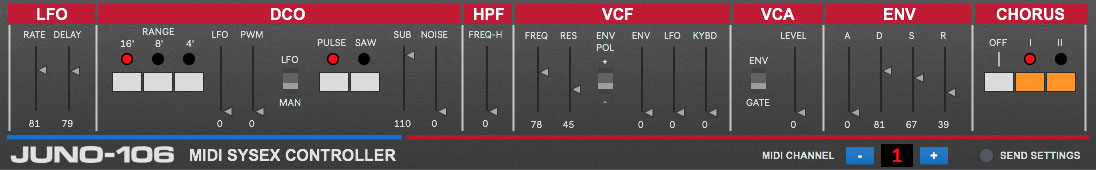Device Details
Overview
| Name | Version: | ROLAND JUNO-106 MIDI SysEx Controller 1.1 |
| Author: | Pibo |
| Device Type: | MIDI Effect |
| Description: | ROLAND JUNO-106 Max for Live 8 device. Control your JUNO-106 hardware directly from Ableton Live 10. SETUP 1. Create a new External Instrument track and select the "MIDI To" and "Audio From" related to your JUNO-106 hardware connections. 2. Insert JUNO-106.amxd into that track. UPDATES 1.0 First release. 1.1 GUI redesign. KNOWN ISSUES / LIMITATIONS - At this moment this device only works from Ableton to the Roland Juno 106. If you move any slider directly on the physical synth, the sliders on the screen won't move. - Managing patches (sounds) is not yet supported. THANKS TO @Roda and @Odeso for the previous versions, and Darwin G. and Cory from Cycling 74 for their kindly support. |
Details
| Live Version Used: | 10.0.4 |
| Max Version Used: | 8.0.1 |
| Date Added: | Oct 17 2018 12:47:01 |
| Date Last Updated: | Jan 26 2019 16:10:58 |
| Downloads: | 1111 |
| ⓘ License: | None |
Average Rating
(1) Log in to rate this device |
5 |
Files
| Device File: | JUNO-106.amxd |
Comments
Beautiful work! Very happy about this as my filter slider is broken, so I can finally control it properly again.
Posted on March 20 2019 by chymera |
Report Issue
Hi, I love this M4L instrument, it's really saved me a lot of work.
However, I've noticed that when you assign an automation track to one of the parameters, if that automation is 'smooth', IE a linear increase or slow sine wave, it can overwhelm the MIDI bus as Live is sending many thousands of very fine adjustments into the instrument.
I've made a change that I'd like you to consider, which adds fixed CC assignments to each of the parameters:
https://github.com/squeeb/JUNO-106-M4L
By using modulation instead of automation, you can use the standard MIDI CC values to alter the instrument's parameters, thus only sending a MIDI event when a value changes.
However, I've noticed that when you assign an automation track to one of the parameters, if that automation is 'smooth', IE a linear increase or slow sine wave, it can overwhelm the MIDI bus as Live is sending many thousands of very fine adjustments into the instrument.
I've made a change that I'd like you to consider, which adds fixed CC assignments to each of the parameters:
https://github.com/squeeb/JUNO-106-M4L
By using modulation instead of automation, you can use the standard MIDI CC values to alter the instrument's parameters, thus only sending a MIDI event when a value changes.
Posted on January 17 2021 by squeeb |
Report Issue
Can't seem to get it transmit any data, won't change any parameters on the synth
Posted on October 27 2021 by Bt63 |
Report Issue
Hello mate! Tried this in Live 10 and 11 but can't get it working for the life of me. Checked MIDI channels, tried different cables, different midi interfaces. Would LOVE to get this to work so any pointers would be incredible.
Posted on February 03 2022 by kitzie |
Report Issue
Thank you squeeb!
Posted on September 13 2022 by athi |
Report Issue
Hello,
I made a small update of squeeb's patch as I had troubles to use it.
I added a few "change" objects to filter down the amout of message sent in order to increase the fluidity of the patch.
https://github.com/Kluper/juno_106_2/tree/main
regards
Lucien
I made a small update of squeeb's patch as I had troubles to use it.
I added a few "change" objects to filter down the amout of message sent in order to increase the fluidity of the patch.
https://github.com/Kluper/juno_106_2/tree/main
regards
Lucien
Posted on September 19 2024 by Lukenzoner1 |
Report Issue
Hey all,
I remade the whole patch.
You need to open both max/msp and max4live to use it.
You can note that this system allows us to touch sliders in real team and it's updated in real time in max/msp and live.
M4l is used to write automations and have a coherent user interface (not as pleasant as pibo's one) and max is used to transmit the datas.
It's not a straight forward plug and play solution but it's robust.
https://github.com/Kluper/juno_106_2
Cheers lucien
I remade the whole patch.
You need to open both max/msp and max4live to use it.
You can note that this system allows us to touch sliders in real team and it's updated in real time in max/msp and live.
M4l is used to write automations and have a coherent user interface (not as pleasant as pibo's one) and max is used to transmit the datas.
It's not a straight forward plug and play solution but it's robust.
https://github.com/Kluper/juno_106_2
Cheers lucien
Posted on September 21 2024 by Lukenzoner1 |
Report Issue
Lucien! I've been hoping for just such an update for such a long time - the ability to record Juno 106 Sliders into Ableton's automation is an amazing idea. However, I'm having some trouble implementing. I have Max4Live installed. I also have Max 9.0.5 installed. But, I'm not quite sure how to implement your update. Could you share more details on how to set it up?
Posted on April 25 2025 by noexit |
Report Issue
Hello,
so sorry for the late answer.
Here are the patches you should use to control your juno :
Use this M4L device to use my version : juni_106_2.amxd
entrance_2.maxpat should be open at the same time as the amxd.
Your Juno Function 3 position button should be set on III : "all" to allow all types of entering messages to the juno.
Please also use the "manual" mode for the Juno to avoid any interferance from presets.
When using entrance patch, you should select under "midifinfo" objects present at the Top and bottom of the patch your midi I/O interface.
the two patches are communicating with each other using udp send, in order to use this function you should allow max to communicate with the network.
The choice of the UDP port number is up to you, but be aware to use the consistent host : local host aka 127.0.0.1
In the amxd device
udpsend 127.0.0.1 1002 =>sends datas to entrance within the local host network on the port 1002
In entrance.maxpat
udpsend 127.0.0.1 1001 =>sends datas to Live within the local host network on the port 1001
What I would recommend to do as "Best practices" to use the patch :
Do not use at the same time data input recording and data output, this may result in conflicts and makes juno unable to understand what it does.
- So record first then edit in live the recorded datas.
-Please use Live's bundled version of MAX/MSP otherwise there are some risks of conflicts when two instances of a single MAX are opened.
-Also, if you are on PC, please be sure to use an official MAX 9 version, cracks tends to creates CPU overflow which are quite annoying (but still does permit to use the patch).
I Hope this helps
Bests
Lucien
so sorry for the late answer.
Here are the patches you should use to control your juno :
Use this M4L device to use my version : juni_106_2.amxd
entrance_2.maxpat should be open at the same time as the amxd.
Your Juno Function 3 position button should be set on III : "all" to allow all types of entering messages to the juno.
Please also use the "manual" mode for the Juno to avoid any interferance from presets.
When using entrance patch, you should select under "midifinfo" objects present at the Top and bottom of the patch your midi I/O interface.
the two patches are communicating with each other using udp send, in order to use this function you should allow max to communicate with the network.
The choice of the UDP port number is up to you, but be aware to use the consistent host : local host aka 127.0.0.1
In the amxd device
udpsend 127.0.0.1 1002 =>sends datas to entrance within the local host network on the port 1002
In entrance.maxpat
udpsend 127.0.0.1 1001 =>sends datas to Live within the local host network on the port 1001
What I would recommend to do as "Best practices" to use the patch :
Do not use at the same time data input recording and data output, this may result in conflicts and makes juno unable to understand what it does.
- So record first then edit in live the recorded datas.
-Please use Live's bundled version of MAX/MSP otherwise there are some risks of conflicts when two instances of a single MAX are opened.
-Also, if you are on PC, please be sure to use an official MAX 9 version, cracks tends to creates CPU overflow which are quite annoying (but still does permit to use the patch).
I Hope this helps
Bests
Lucien
Posted on May 17 2025 by Lukenzoner1 |
Report Issue
Login to comment on this device.
Browse the full library