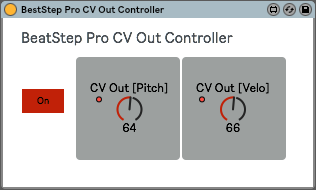Device Details
Overview
| Name | Version: | BestStep Pro CV Out Controller 1.0 |
| Author: | splonge |
| Device Type: | MIDI Effect |
| Description: | If you have an Arturia BeatStep Pro, this little hack lets you use the Pitch and Velo CV out jacks as dial based automation controllers inside Live. You can create automation lanes or map a Max MIDI LFO to the dials and the BeatStep Pro can output 0-5v accordingly. Or 0-1v or 0-10v, its up to you. To get this to work, create a new midi track. Connect the channel's midi output to the Arturia BeatStep output and select the sequencer channel number you want to use. Add the device, make sure the device is on (the red button). Make sure the BestStep is setup as per the instructions at the end. Then just move the dial and you will have a CV out from the the pitch or velo out. The device only works on one Sequencer channel at a time. If you want to run it on both, just add another track. This patch is super simple, its just a very fast repeating midi note and the dials change the pitch and velocity values every 20ms. Fortunately the BeatStep holds the last value it received at the CV out port. But this also means there are some major limitations: 1 - The sequencer must NOT be running. Even if its an empty pattern. 2 - You can't play any other midi notes from Ableton out of the same channel at the same time. 3 - There are only 128 steps available, so the CV output is noticeably aliased. If you want a smoother output, use a slew limiter. 4 - As its just a midi note repeating note every 20ms, the highest LFO input frequency that is can handle is about 20Hz. The best use case is playing notes from a Live midi track to the CV outs of Seq1 and using the CV outs of Seq2 for automations. BestStep Pro setup requirements: ===================== You need to set the "Seq* 0V MIDI Note" setting to C-2 in the Midi Control Centre. The output range of the pitch CV out should then be 0-5v (it seems to be more than that, just under 7v, when I measured it). For the velo CV, you can set the output range to be 0-1v all the way to 0-10v by changing the "Seq* Velocity Scaling" setting in the Midi Control Centre. |
Details
| Live Version Used: | 10.0.1 |
| Max Version Used: | 7.3.4 |
| Date Added: | Mar 24 2018 14:09:12 |
| Date Last Updated: | Mar 24 2018 14:18:04 |
| Downloads: | 392 |
| ⓘ License: | None |
Average Rating
Log in to rate this device |
-n/a- |
Files
| Device File: | BestStep Pro CV Out Controller.amxd |
Login to comment on this device.
Browse the full library