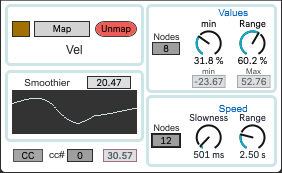Device Details
Overview
| Name | Version: | Knob Twiddler 2 |
| Author: | opticon93 |
| Device Type: | MIDI Effect |
| Description: | Hi Folks, This is a completely overhauled version of my previous Knob Twiddler. In particular, it fixes the issues mentioned by "C" in the comments below. Now it can remember all of its settings when reloading the Live set. Essentially, this is an artificial knob twiddler that simulates what a human "could" do with a knob, using their Thumb and Index finger. This is totally different from what an LFO or an envelope can do. Most humans can't twiddle a knob quickly and precisely like an LFO. Usage: Map to your Live parameter. The Value row sets the min/Max values of the mapping. Values will be between min and min + Range (= Max). The Nodes determine the number of breakpoints in a period between minimum and Maximum. I like medium complexity with the Nodes somewhere between 7 and 14. On the Speed row, decreasing the Slowness is equivalent to increasing the Fastness. I generally prefer to have the Slowness above 500ms. If its smaller than that, it starts to get inhuman. The Nodes parameter sets the number of slope changes that can happen in a given period. I like medium complexity with the nodes somewhere between 7 and 14. Smoothier rounds out the corners. It can also send the mapping out to a specific CC#. This is useful for External Instruments that don't have a GUI. Enjoy |
Details
| Live Version Used: | 11.2.7 |
| Max Version Used: | 8.5.2 |
| Date Added: | Mar 08 2018 10:17:18 |
| Date Last Updated: | Jan 30 2023 23:55:25 |
| Downloads: | 866 |
| ⓘ License: | AttributionNonCommercialShareAlike |
Average Rating
Log in to rate this device |
-n/a- |
Files
| Device File: | A KnobTwiddler.amxd |
Comments
Hey, I was debating how to create something like this. Thank you. The output scaling was confusing at first (I assumed the Min/Max values were for the individual nodes), but it makes sense to me now. Much appreciated.
Posted on March 10 2018 by CaligulaCuddles |
Report Issue
Thank you, I'm glad you like it. It is a bit tricky to describe. I think of the Nodes as "Complexity". I like medium complexity, with the nodes around 9-14.
Posted on March 11 2018 by opticon93 |
Report Issue
This is quite handy; thank you for sharing it.
I've run across a problem with persisting settings: the "Min" and "Range" dials in the Values section both reset themselves to `0.24` when the Live project containing the device is loaded (and when closing the M4L editor window after viewing the device). I'm sure it has something to do with the `* 0.24` object feeding into both dials, but that's as far as I got.
I've run across a problem with persisting settings: the "Min" and "Range" dials in the Values section both reset themselves to `0.24` when the Live project containing the device is loaded (and when closing the M4L editor window after viewing the device). I'm sure it has something to do with the `* 0.24` object feeding into both dials, but that's as far as I got.
Posted on September 01 2020 by c |
Report Issue
Thank you! I'm glad you like it.
Its been a long time since I've dived into this one. I'm pretty sure the "0.24"'s are because I had difficulty getting the Current Value of the mapped parameter, so I set the knobs to 24% of their max value to be safe. Otherwise, they would randomly go to the max or min value when mapped.
I've had many problems when changing the attributes (max, min and current value) of a knob. For example, when any attribute is changed, the knob can no longer be automated correctly in Ableton. Ableton only remembers the original value of the knob. Nevertheless, I like this version better than the previous one.
Its been a long time since I've dived into this one. I'm pretty sure the "0.24"'s are because I had difficulty getting the Current Value of the mapped parameter, so I set the knobs to 24% of their max value to be safe. Otherwise, they would randomly go to the max or min value when mapped.
I've had many problems when changing the attributes (max, min and current value) of a knob. For example, when any attribute is changed, the knob can no longer be automated correctly in Ableton. Ableton only remembers the original value of the knob. Nevertheless, I like this version better than the previous one.
Posted on October 24 2020 by opticon93 |
Report Issue
Hi @c. I fixed the issues related to reopening the live set. Everything is remembered and recalled now.
Posted on January 30 2023 by opticon93 |
Report Issue
Login to comment on this device.
Browse the full library