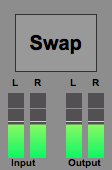Device Details
Overview
| Name | Version: | Swap Pan 1.0 |
| Author: | TheLoser |
| Device Type: | Audio Effect |
| Description: | Swaps the Audio-Signal in the left and right channel of a stereo signal with each other. ...Yes, I know, we can do this also with the native “Utility”-Device, when switch the Channel Mode menu to "Swap" and use the Active-(On/Off)-Button for the device, But you can save some little time by using this device if you don´t already got a similar preset of Utility, + you got a bigger dBFS-Monitor of the Input and Output-Stereo-Signals as better as you got in the device-chain. You can also automate the triggering of the Swap-Button. Nice to create some raw DIY-Pan Effects! NOTICE for MONO-Signals: As Live will basically diverse an incoming Mono-Signal in one input of Live exactly equal in Volume to both Stereo-Channels, No Effect will be applied to that kind of “Pseudo-Mono-Signals” with this device. This is totally different by such “Pseudo-Mono-Signals" when you insert a Pan-Audio-Effect like you can do with the “Utility”-Plugin before this device in the chain. Than the Swap! Pan-device will make an notable change in the resulting Stereo-Signal as it swaps the right and the left Channel with each other. Thanx for take care of me. |
Details
| Live Version Used: | 9.7.5 |
| Max Version Used: | 7.3.4 |
| Date Added: | Mar 06 2018 20:35:13 |
| Date Last Updated: | Mar 08 2018 16:08:57 |
| Downloads: | 233 |
| ⓘ License: | AttributionNonCommercialShareAlike |
Average Rating
(1) Log in to rate this device |
5 |
Files
| Device File: | Swap!.amxd |
Login to comment on this device.
Browse the full library