Device Details
Overview
| Name | Version: | LiveGrabber - ParamGrabber 2.7 |
| Author: | mattijs |
| Device Type: | Audio Effect |
| Description: | NOTE: Please download the latest version of this plugin from the website. The LiveGrabber plugins are a set of Max For Live plugins that send device parameters, track parameters and audio analysis information from Ableton Live to any device on the network that supports Open Sound Control (OSC). |
Details
| Live Version Used: | 8.2.6 |
| Max Version Used: | 5.1.9 |
| Date Added: | Nov 01 2010 15:32:57 |
| Date Last Updated: | May 14 2018 04:22:28 |
| Downloads: | 1197 |
| ⓘ License: | None |
Average Rating
(1) Log in to rate this device |
5 |
Files
| Device File: | ParamGrabber.amxd |
Comments
ahh, look at grabber sender...
Posted on November 22 2010 by rawore |
Report Issue
Hey all,
The LiveGrabber plugins are now updated with new looks and a Learn button for the ParamGrabber.
Cheers,
Mattijs
The LiveGrabber plugins are now updated with new looks and a Learn button for the ParamGrabber.
Cheers,
Mattijs
Posted on March 21 2011 by mattijs |
Report Issue
Hi,
LiveGrabber 2.4 looks like a great update, but I'm having some trouble making it work. The grabbers do not update/recognize tracks/ effects and do not detect the presence of Grabbersender. The ParamGrabber states (greyed out) that it's "Linked to Chorus", just like in your screenshots of the device. The same goes for TrackGrabber that stays "Linked to track 1-Audio". Version 2.1 works just fine (Live 8.2.1, Max 5.1.7). Am I missing something?
LiveGrabber 2.4 looks like a great update, but I'm having some trouble making it work. The grabbers do not update/recognize tracks/ effects and do not detect the presence of Grabbersender. The ParamGrabber states (greyed out) that it's "Linked to Chorus", just like in your screenshots of the device. The same goes for TrackGrabber that stays "Linked to track 1-Audio". Version 2.1 works just fine (Live 8.2.1, Max 5.1.7). Am I missing something?
Posted on March 29 2011 by ChriM |
Report Issue
had it working in 8.1.4 but after installing the 8.2.2 update I can't get the devices into Live...
help is appreciated :)
help is appreciated :)
Posted on April 01 2011 by nfms |
Report Issue
Hey folks,
Sorry for not responding earlier (maxforlive.com doesn't seem to notify me of comments).
Please let me know if this issue persists in version 2.6 of the plugins with the latest version of Live and MFL.
Best,
Mattijs
Sorry for not responding earlier (maxforlive.com doesn't seem to notify me of comments).
Please let me know if this issue persists in version 2.6 of the plugins with the latest version of Live and MFL.
Best,
Mattijs
Posted on October 25 2011 by mattijs |
Report Issue
Login to comment on this device.
Browse the full library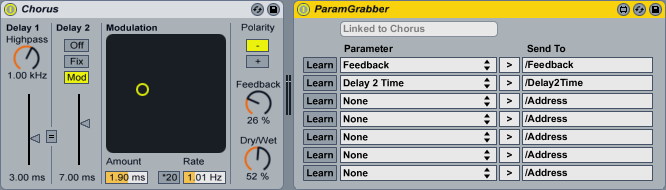
any help appreciated