Device Details
Overview
| Name | Version: | automated mouseclick 0.9.3 |
| Author: | b22 |
| Device Type: | MIDI Effect |
| Description: | automated mouseclick does mouseclick(s) (randomly) on any part of your screen (without java!). So you can manupulate i.e. buttons (from vst`s) that can`t be automated by midi or by keyboard ... Most parts are taken out from: Mouse Move And Clic Automation V3 Mikado 3.0 by spiralune: http://www.maxforlive.com/library/device/3250/mouse-move-and-clic-automation-v3-mikado, 11clicks -- simulate mouse input by 11OLSEN: http://www.11olsen.de/code/max-objects/11clicks and AutomatedClickPro 1.0 from 11olsen: http://www.maxforlive.com/library/device/3964/automatedclickpro Thanks to these!!! made with Win7 - Live 9.7.1 - Max4Live 7.3.1 Use at your own risc! Vers 0.5.1: only some optical changes Vers 0.6: external embedded! Excuse - I didn`t know! Vers 0.7: ability to switch on and off automated duration-time of mouseclick-changes Vers 0.8 New look with 4 tabs Vers 0.8.1 Known bug with the double-click-button repaired - thanks to 11olsen!. Vers 0.9.1 Added: Protection - interrupts the automated mouse-click, while and after the mouse is moved. It`s similar to the interrupt-function in the "AutomatedClickPro"-device from 11olsen! Vers 0.9.2 added: possibility to change the range for randomed mouse-clicks vers.0.9.3_ minor bugfixes |
Details
| Live Version Used: | 9.7.1 |
| Max Version Used: | 7.3.1 |
| Date Added: | Jan 16 2017 16:26:06 |
| Date Last Updated: | Feb 12 2017 06:19:59 |
| Downloads: | 287 |
| ⓘ License: | None |
Average Rating
Log in to rate this device |
-n/a- |
Files
| Device File: | mouse_click_rnd_009_3.amxd |
Comments
When you open the device with max4live you find on page "click" an option fom 11olsen implementet in 11click that`s called "relative cursor movement" (on the left lower side in patching mode). You find also information, when you right-click on the external patch "11clicks" and select "open 11clicks Help". So I´m interestet to see an knew mutation from "automatet-mouseclick"!
Posted on January 31 2017 by b22 |
Report Issue
Login to comment on this device.
Browse the full library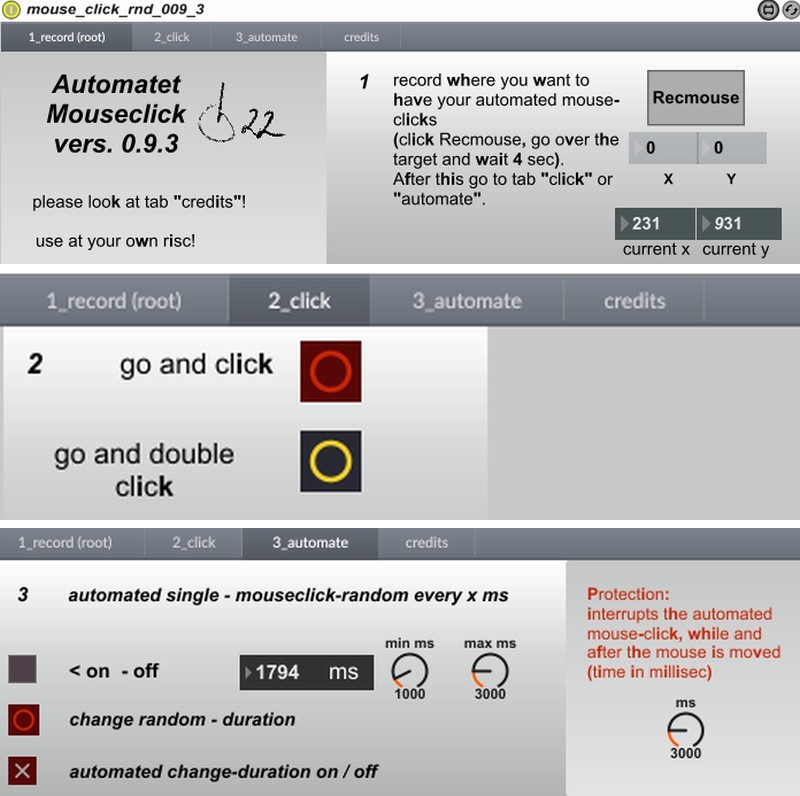
That way, items on a contextual menu could be automated. For example, when warping tracks, in clip view:
1) Selecting the transient with right click
2) Place 1.1.1 Here
3) Warp From here
Could all be done from a single action. The menu itself is a measurable-sized window, provided the Zoom Display value doesn't change. It's just that the absolute location of the pop-up, the selected transient, nor can the clip wave view itself be predetermined. But once the contextual menu is up, it's the same movement each time to select the items. Those Mouse clicks would be helpful to have in one action.