Device Details
Overview
| Name | Version: | One Shot Recorder 1.0 |
| Author: | tomcosm |
| Device Type: | Audio Effect |
| Description: | Video Explanation here - https://www.youtube.com/watch?v=GOQ6nJZD-Pw One Shot Recorder allows you to quickly sample and save the audio from the track it is loaded on to your hard drive. Each time you hit start, it begins to record and stops when it is no longer receiving audio. It saves it to your hard drive with a filename you specify, adding a number at the end. Each new recording, the number will increase. Here are some instructions: 1) Load the device at the end of your chain of instruments and effects that you wish to resample. 2) Click "Set Destination" and choose a folder on your computer where you want the samples to be saved. 3) Type a filename for which you want the samples to be named (note it will add sequential numbers at the end of this name each new recording you make). 4) Click "Reset Numbers" to ensure that the numbering system is set back to 1. 5) When you are ready to record a one shot sample, hit "Start" and start playing. Once you have finished (there is no audio), the device will stop recording and prepare itself for the next sample. 6) Keep hitting "Start" as many times as you want to record one shot samples. If you have any problems or suggestions about this device, please open a support ticket at http://cosm.freshdesk.com Note that you will need to have Ableton Live Suite 9.x and Max for Live installed for this patch to run. Cheers! Tom Cosm |
Details
| Live Version Used: | 9.2 |
| Max Version Used: | 7.0.4 |
| Date Added: | Mar 16 2016 23:44:34 |
| Date Last Updated: | No Updates |
| Downloads: | 4 |
| Website: | https://gum.co/hYthK |
| ⓘ License: | None |
Average Rating
Log in to rate this device |
-n/a- |
Comments
Thank's for this perfect device. Is there some way to store storage destination with project? Everytime when I open my project, I should set destination folder again.
Posted on September 01 2016 by Kuzma |
Report Issue
is the 24bit integrer the best qualitywise? also could you make a setting that the user can change.. it would be great if the recording doesnt end everytime there's pause to the sound
Posted on October 22 2016 by Funcster |
Report Issue
Merci beaucoup!
Posted on November 14 2017 by CaligulaCuddles |
Report Issue
Love this. Requesting a Count In feature that plays a 4 beat count in before recording the signal. I know Ableton has a count in but that would defeat the purpose here :) thx
Posted on November 18 2023 by Lmezh |
Report Issue
Login to comment on this device.
Browse the full library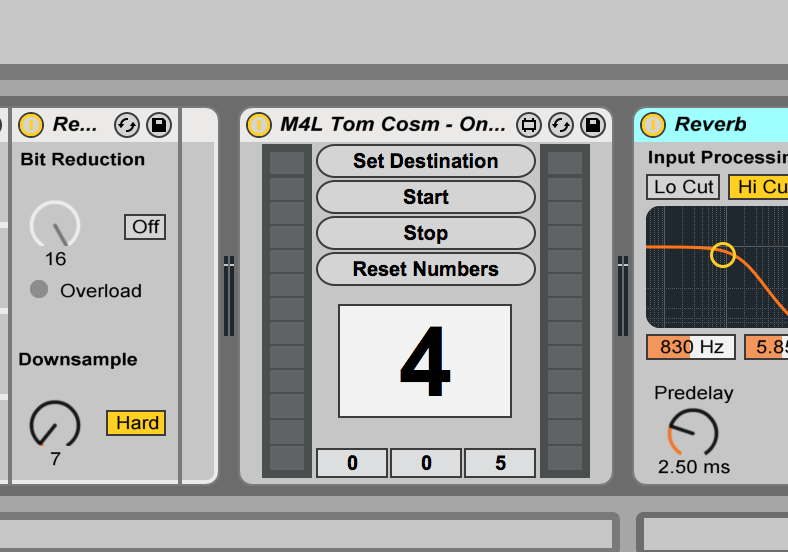
the looper is a funny thing but it just dont cut it. if you could make somehow those recorded clips pop on the ui to drag on the workspace. but anyhow thanks for this. been looking for something like this for ages