Device Details
Overview
| Name | Version: | CC Out 1.0 2 |
| Author: | Simontd |
| Device Type: | MIDI Effect |
| Description: | CC Out sends out MIDI CVs on the selected CCs. MIDI passes through as well. Useful for controlling external hardware. Can be mapped to Macros and used in combination with other M4L devices. Can be used with Zero SL, Push etc. Need more CCs? Add more CC Out! Got CC Outs set up specifically to control your hardware? Group them in a MIDI effect rack and save the rack as a preset! To limit the amount of MIDI messages getting sent out, they are only sent when the MIDI CV actually changes. To send all current values, press the B button. MIDI CV is sent out on loading the device. If you need it to not do that, deactivate it and save it as a preset. The device will then send the CV on activation. PLEASE NOTE: Sending CC/CV on channels 2-16 from a M4L device or VST is not possible within the natural Ableton Live environment. If you need to send CC/CV on one or more of these channels, you will need to use the I/O options on one or more MIDI tracks or a Max for Live device designed for it, such as Simple Midi Channel Router: http://www.maxforlive.com/library/device/3349/simple-midi-channel-router Changelog: 1.01 - Mostly minor cosmetic changes 1.02 - Device no longer sends out MIDI values unless they change. Device still sends out values on load by design. Added B button to send out current values. Added ID number to each CV/CC pair. |
Details
| Live Version Used: | 9.2.2 |
| Max Version Used: | 7.0.5 |
| Date Added: | Dec 06 2015 13:45:29 |
| Date Last Updated: | Dec 30 2015 07:40:13 |
| Downloads: | 1731 |
| ⓘ License: | None |
Average Rating
(1) Log in to rate this device |
5 |
Files
| Device File: | CC Out 1.02.amxd |
Comments
Login to comment on this device.
Browse the full library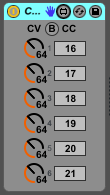
A lifesaver tho!