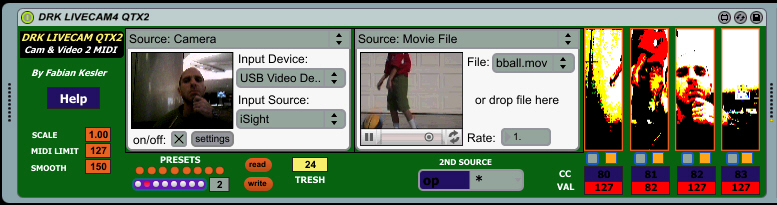Device Details
Overview
| Name | Version: | DRL LIVECAM QTX2 1.0 |
| Author: | DrKesler |
| Device Type: | MIDI Effect |
| Description: | DRK LIVECAM4 QTX2 transforms your camera (AND VIDEO FILES) into a 4 continuous midi sensor-controller, based on light inside each of the four zones the screen is divided. This is my 3rd video plugin. Look for other version too (DRK LIVECAM - DRK LIVECAM QT) Please read HELP inside the plugin In add to the other versions, this one loads external video files to convert video luminance to 4 continuos control midi zones. You can mix both inputs (camera and video file) to get more complex results in your light translation. Useful for: - Musicians who want to explore in real-time, interactive multimedia, with a kind of light & movement sensor-instrument - Experiments with video and sound with synced correspondence between luminance and any sound parameter you want - Dancers and performers who dont want to depend on a pre-recorded cd, and prefere to making and/or to processing the music alive As they want, "when" they want, getting so more freedom, surprise and a more lively and integrated situation on scene. - Interactive instalations where the people that participates can generate or process the music as they walk on it. All with a simple and cheap web cam...(or any cam recognized by the computer) How does it works? The frame area of the drk livecacam4 is virtually divided into 4 zones and each zone correspond to a midi controller when livecam translates the luminance (direct and-or by reflection) to midi values. Every enough iluminated object works: faces, objects, fixed surfaces...to more luminance corresponds greater midi value. Some clothes reflectes very well the light, the human skin and hair does, some surfaces and materials....i´ll suggest you to try. It is better for the captation to work with good contrast: in some darkness and with some iluminated objects or persons to have a lineal behaviour but of course you can experiment with the light conditions. Also may be interesting for experiment to move the camera, capting different quiet ambient objects like walls, furniture, etc. Giving so movement to the quietness and translating the results to musical aspects that you decide. It is very interesting and precise to work with lanterns, better small-led ones.....you control the midi value with the distance between the camera and the lantern. VIDEO (LIVECAM4, but similar to this one): http://youtu.be/sRde_AXXsFM MORE VIDEOS, HELP, ABLETON TEMPLATE, STAND ALONE (exe - MXF) AND MAX VERSION HERE: http://fabiankesler.blogspot.com.ar/p/max-msp.html Author: Fabian Kesler - fvkesler@gmail.com FOR USING IN PC WITH WINDOWS (but remember that the previous version of DRK LIVECAM4 already uses native Windows Direct-X object): YOU HAVE TO INSTALL FULL VERSION OF QUICK TIME 7 OR LATER DOWNLOAD AND BUY THE FULL VERSION HERE http://www.apple.com/es/quicktime/download/ YOU HAVE TO INSTALL WINVDIG. (I tested versions and 1.01 work better than 1.05. I recommend to fully uninstall previous version of WinVDig and the install 1.01. Download and tips for Windows 7 links here: http://www.eden.net.nz/7/20071008/ http://forum.processing.org/topic/how-to-get-vdig-working-in-windows-7 |
Details
| Live Version Used: | 9.1.8 |
| Max Version Used: | 6.1.10 |
| Date Added: | Jul 03 2015 22:43:20 |
| Date Last Updated: | Jul 19 2015 07:49:46 |
| Downloads: | 1202 |
| ⓘ License: | AttributionNonCommercial |
Average Rating
Log in to rate this device |
-n/a- |
Files
| Device File: | DRK LIVECAM4 QTX2.amxd |
Login to comment on this device.
Browse the full library