Device Details
Overview
| Name | Version: | MIDI Note Mapper 1.0 |
| Author: | vertecs |
| Device Type: | MIDI Effect |
| Description: | With this device You can filter individual MIDI notes (0-127) or remap them to different MIDI notes. Usefull for several purposes. I use it a lot for MIDI file conversions between different drumkits. The original idea for the mutes was by DRIC. I just wanted it to work for ALL MIDI notes and added the remapper. To MUTE notes just klick on the keys. For remapping change the values in the yellow boxes. Have fun. Vertecs |
Details
| Live Version Used: | 9.1.2 |
| Max Version Used: | 6.1.4 |
| Date Added: | Apr 27 2014 11:49:00 |
| Date Last Updated: | Apr 27 2014 15:31:05 |
| Downloads: | 2250 |
| ⓘ License: | None |
Average Rating
(1) Log in to rate this device |
5 |
Files
| Device File: | MIDI NOTE MAPPER.amxd |
Comments
Yes that´s allready in the making.
It´s WAY more time consuming to programme than this one.
Watch this space.....
It´s WAY more time consuming to programme than this one.
Watch this space.....
Posted on May 19 2014 by vertecs |
Report Issue
Very useful device thanks soooo much!!!
Would it be possible for you to have your device map the following way.
1
First select the note on your midi keyboard (controller) or with mouse that you like then select where you want it to be mapped with your midi controller?
2
Select range for note value to increase by one continuously
So i.e first could be C3 then selct G5 all the notes would increase consecutively by for that range. Or your range could only increase on the white keys or only increase on the black keys.
3
inputting numbers have tab jump to the next key.
4
Click on the arrow to the right of the fixed key value and have it populate the yellow box with same value
I hope this makes sense.
Again thank you so much for your work I believe that if you pimped out this device it would be a worthy purchase or one hell of a share!
Would it be possible for you to have your device map the following way.
1
First select the note on your midi keyboard (controller) or with mouse that you like then select where you want it to be mapped with your midi controller?
2
Select range for note value to increase by one continuously
So i.e first could be C3 then selct G5 all the notes would increase consecutively by for that range. Or your range could only increase on the white keys or only increase on the black keys.
3
inputting numbers have tab jump to the next key.
4
Click on the arrow to the right of the fixed key value and have it populate the yellow box with same value
I hope this makes sense.
Again thank you so much for your work I believe that if you pimped out this device it would be a worthy purchase or one hell of a share!
Posted on September 11 2014 by melmac |
Report Issue
Thanks !! Definitely useful with electronic drums devices...
Posted on June 12 2015 by gw3nd4l |
Report Issue
THANKS for this one! I just mapped Push to the MPC plugin and it worked perfectly with this tool. :)
Posted on June 06 2017 by bwet |
Report Issue
Great solution for mapping between my drum machine (MFB Tanzbar) and Ableton's drum racks. Thanks!
Posted on November 08 2020 by ideoforms |
Report Issue
Super useful for mapping drums!!
Posted on May 21 2023 by pancakesssss |
Report Issue
Login to comment on this device.
Browse the full library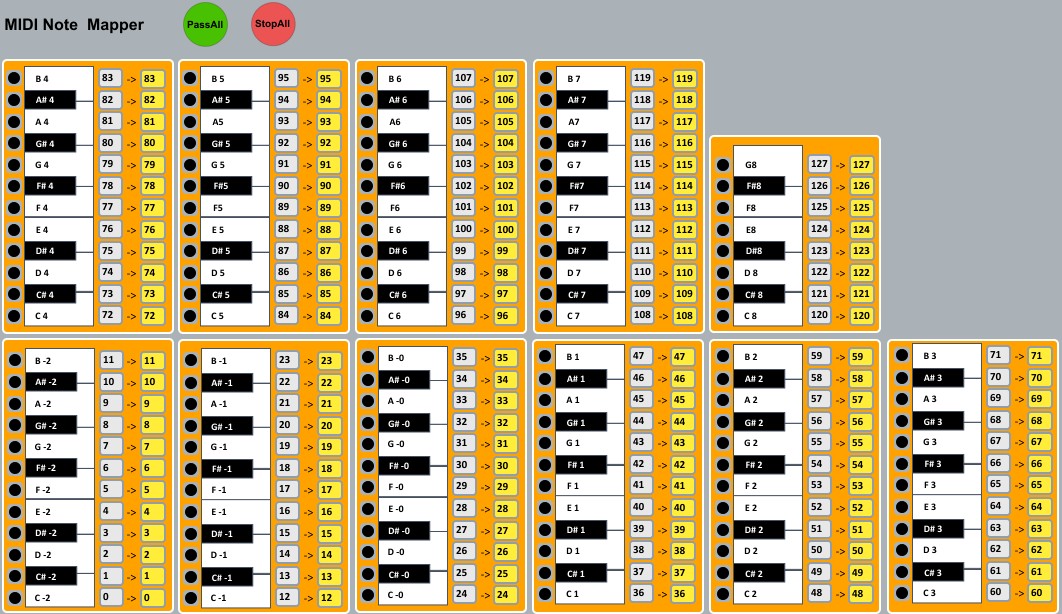
I have an Idea for a device. It is very helpful. The Idea is simple but very useful.
A device that can map more than one note (3 to 5) to a clip. You ask why 3 to 5 notes?
Please read This:
http://audiosex.pro/index.php?/topic/12023-multi-midi-note-mapping-vision-or-reality/
thanks in advance