Device Details
Overview
| Name | Version: | PushMLR 1.0 |
| Author: | yop44 |
| Device Type: | Audio Effect |
| Description: | Clip chopper for Push Here is a little demo : https://www.youtube.com/watch?v=tCSIHsVtEGI |
Details
| Live Version Used: | 9.0.6 |
| Max Version Used: | 6.1.4 |
| Date Added: | Feb 17 2014 06:40:46 |
| Date Last Updated: | No Updates |
| Downloads: | 1803 |
| ⓘ License: | None |
Average Rating
Log in to rate this device |
-n/a- |
Files
| Device File: | PushMLR.amxd |
Comments
this is amazeballs! I would love to have more than 4 tracks, and it would be super awesome to implement the innerloop function and pattern record.
I would totally pay $30 for this, easily.
I would totally pay $30 for this, easily.
Posted on April 09 2014 by newmodernscience |
Report Issue
sorry, pattern looper is not planned at the moment.
You can use any track is the set by pressing arrows and move across the session.
You can use any track is the set by pressing arrows and move across the session.
Posted on April 12 2014 by yop44 |
Report Issue
Can't get to work in eith 9.0.5 or 9.1.1 or 9.1.2
in 32 AND 64 bit configurations
running Mac OS X 10.9.2
Do i just need to wait for the update?
I would kindly pay you!!!!
in 32 AND 64 bit configurations
running Mac OS X 10.9.2
Do i just need to wait for the update?
I would kindly pay you!!!!
Posted on April 12 2014 by JpegJones |
Report Issue
Can't get to work in eith 9.0.5 or 9.1.1 or 9.1.2
in 32 AND 64 bit configurations
running Mac OS X 10.9.2
Do i just need to wait for the update?
I would kindly pay you!!!!
in 32 AND 64 bit configurations
running Mac OS X 10.9.2
Do i just need to wait for the update?
I would kindly pay you!!!!
Posted on April 12 2014 by JpegJones |
Report Issue
Hey Yoann- sorry to be dim but not sure I completely get this unless there is now a bug as other comments may suggest. I have tried this with a number of clips both in the channel and also on adjacent channels and the only functionality it seems to give is allowing retriggering of the audio clip at the set's quantize settings, with a counter running horizontally.
Good you explain a little what this does exactly - or how to use a little more? What you do in the vid seems fun but I cannot replicate that functionality.
Cheeky tutorial vid?
Thanks
Good you explain a little what this does exactly - or how to use a little more? What you do in the vid seems fun but I cannot replicate that functionality.
Cheeky tutorial vid?
Thanks
Posted on April 20 2014 by thethirdman |
Report Issue
Anyone who might have trouble using it here is how I got it too work.
So you need to place the device on the last channel you want to be effect in the chain. So far example if you had 10 channels and you wanted to use the device on channels 1 -> 5 you'd place it on the 5th channel. Personally, I place it on the master channel.
Next, you need to turn it 'On' - you should see the pressure pads change 'display'. each horizontal row represents where in the sample you jump to.
Important: You need to make sure each sample has 'loop' activated - It's also a good idea to set Launch Quantization to 'global' and then set the grid you want to use from the global quantize button (this allows you to use another M4L device for push that allows you change Global Quant from push using shift + quntize i think)
the only thing I haven't really figured out is what the Clips by Track does.
hope this helps... someone haha
So you need to place the device on the last channel you want to be effect in the chain. So far example if you had 10 channels and you wanted to use the device on channels 1 -> 5 you'd place it on the 5th channel. Personally, I place it on the master channel.
Next, you need to turn it 'On' - you should see the pressure pads change 'display'. each horizontal row represents where in the sample you jump to.
Important: You need to make sure each sample has 'loop' activated - It's also a good idea to set Launch Quantization to 'global' and then set the grid you want to use from the global quantize button (this allows you to use another M4L device for push that allows you change Global Quant from push using shift + quntize i think)
the only thing I haven't really figured out is what the Clips by Track does.
hope this helps... someone haha
Posted on October 02 2014 by agrorhythm |
Report Issue
Could you PLEASE UPDATE! Would pay like everyone else here! Not 30. Im a broke college student trynna make it! like 20 for sure!
Posted on August 09 2015 by pharaohg |
Report Issue
Also, someone needs to make a video of this!
Posted on August 09 2015 by pharaohg |
Report Issue
Login to comment on this device.
Browse the full library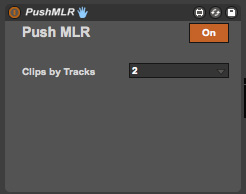
Do you have any plans to implement the pattern looper from mlrv? that would be rad