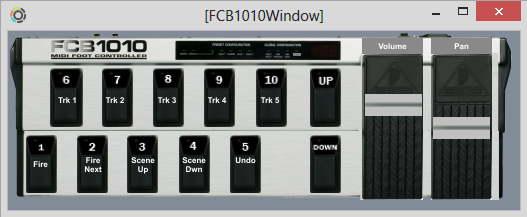Device Details
Overview
| Name | Version: | FCB1010 Looper control 1.2 |
| Author: | DLWhite |
| Device Type: | MIDI Effect |
| Description: | The idea is to select a track (1-5) for recording using buttons 6-10. Use button 1 for starting/stop clip record on empty clips or stop/start clip play. Use button 2 to launch the next clip (record or play) Buttons 3 and 4 move the scene selection up and down. Button 5 triggers undo. V1.2 Notes I've hooked up the Pedal Simulator and created a floating window for it so it's usable even when the track selection moves. Note: it appears that for pictctrl that you can have a toggle that isn't perfectly square, so I haven't made the leds latching for the 5 track selectors, but that shouldn't be a problem in use. the pan and volume are connected (respond) to the incoming physical FCB1010 expression pedals and they will directly control volume and pan. But they do not respond to direct manipulation of the live mixer controls... I'll fix that later. V1.1 Release Notes: This is work-in-progress patch for recording and playing loops in Ableton Live. Only the first Patch (00) is working. Each FCB1010 Button (1-10) should be mapped to MidiNotes (0-9) Buttons 6-10 will select Track 1-5 (respective) and exclusive (to tracks 1-5) enable record. Any other track (5 or higher) that has record enabled will remain enabled. Buttons 6-10 will also send out a Patch Change message (0-5) to an external device. I'm using a Line6 HD 500. So this changes the patch on the HD at the same time as rec enabling the track. 5 different tracks = 5 different HD500 patches. Button 1 fires the clip Button 2 fires the next clip Button 3 selects previous scene Button 4 selects next scene Button 5 triggers an Undo If you open the patcher, you can see that I'm working on control over recording a track from a looper on a previous track and stopping the looper at the end of the clip record. The goal is to be able to record drums on the fly to set a loop and song tempo then record guitar tracks. I'm recording drums through a looper, then trying to put the loop in a clip. This is unfinished - it current may miss the begging or end of the loop. I've built a nice Presentation UI of the FCB1010 with working buttons and expression pedals. It's currently not hooked to anything, but could be made to mimic the pedalboard if you wanted to wire it up that way. Or steal it for your own (attribution requested) Comments Welcomed. |
Details
| Live Version Used: | 9.0.4 |
| Max Version Used: | 6.1.2 |
| Date Added: | Jun 23 2013 18:48:50 |
| Date Last Updated: | Jun 24 2013 10:35:30 |
| Downloads: | 1634 |
| ⓘ License: | AttributionNonCommercial |
Average Rating
Log in to rate this device |
-n/a- |
Files
| Device File: | FCB1010 Control 1.2.amxd |
Comments
Oh man, this looks amazing...can't wait to try this out when I get home.
Posted on June 24 2013 by kristob |
Report Issue
hello DLWhite
I found a really cool idea, but I could not make my FCB1010 communicate with the plugin.
what I have to do?
Thank you for your attention
I found a really cool idea, but I could not make my FCB1010 communicate with the plugin.
what I have to do?
Thank you for your attention
Posted on June 26 2013 by gi |
Report Issue
As it says above, you have to program your FCB1010 patch 00 pedals 1-10 to midi notes 0-9 respectively. You have to set the Live channel that holds the plug-in to the midi in of your FCB1010 and of course Record enable for Live to pass midi to the effect. Beyond that you're on your own.
Posted on June 29 2013 by DLWhite |
Report Issue
Thanks ! i'll remove dust from my FCB and try it.
Posted on July 04 2013 by PierreAlexis |
Report Issue
Hi DLWhite, thanks a lot for this very useful patch !!
I'm very intersted by the evolution (with a looper to set a tempo), did you fork on it since you posted this one ?
Thanks again.
I'm very intersted by the evolution (with a looper to set a tempo), did you fork on it since you posted this one ?
Thanks again.
Posted on April 13 2014 by strophe |
Report Issue
@strophe - it's a simple matter to map (using Live midi-map mode) a midi button to a looper control. You can also develop a more sophisticated solution using live API in Max to control a looper using the device object. I have done a lot of work in my private patch but its a very large combination of multiple purposes and wouldn't make sense to post as it's unique to my workflow and available pedals (such as strymon timeline). So I'll leave it to you to work out your needs for controlling a looper device.
Posted on April 15 2014 by DLWhite |
Report Issue
It seems that that the 6-10 buttons will not enable the rec buttons on the tracks when selected... any idea on how to fix that?
Posted on April 28 2014 by b1ackjosh |
Report Issue
Dear DLWhite,
thank you for your work. The GUI works perfectly, but I can´t get the FCB to work. I´ve put it on a 6th channel, the midi-input is correct, because I can see the midi-messages coming in. It´s the first bank - the note are from 00-09 - but ....?
I would really appriciate if you could give me any advice.
regards,
Tom
thank you for your work. The GUI works perfectly, but I can´t get the FCB to work. I´ve put it on a 6th channel, the midi-input is correct, because I can see the midi-messages coming in. It´s the first bank - the note are from 00-09 - but ....?
I would really appriciate if you could give me any advice.
regards,
Tom
Posted on October 05 2014 by sndtx |
Report Issue
Hey DLWhite and others,
I also can't get the FCB to work, cause my Note On Velocity just send's out 100. But the patch tests for 127.
@DLWhite: I can't go in edit mode on your patch. Unlock presantation mode works, but no edit. Do you know why?
Thanks,
Birk.
I also can't get the FCB to work, cause my Note On Velocity just send's out 100. But the patch tests for 127.
@DLWhite: I can't go in edit mode on your patch. Unlock presantation mode works, but no edit. Do you know why?
Thanks,
Birk.
Posted on March 12 2016 by birk |
Report Issue
Well, you can always change your fcb to use 127. But no, i dont know why. I didnt lock anything, so human error would seem likely though I cant imagine what it would be. Havent looked at this since I posted it as I dont use the fcb anymore
Posted on March 12 2016 by DLWhite |
Report Issue
Ok, thanks. I'll find out.
Did you programm with Max 5 or 6?
Just for curiosity: What do you use now for foot-control?
Cheers, Birk.
Did you programm with Max 5 or 6?
Just for curiosity: What do you use now for foot-control?
Cheers, Birk.
Posted on March 13 2016 by birk |
Report Issue
version is listed above. 6.1.2
Liquidfoot
Liquidfoot
Posted on March 13 2016 by DLWhite |
Report Issue
Hi DLWhite,
Everything works fine except for the Undo button.
I'm running Ableton Live 9.6 on a iMac.
What can be wrong?
But what I really want is to be able to Undo a recording of a clip from my FCB101.
Kent J.
Everything works fine except for the Undo button.
I'm running Ableton Live 9.6 on a iMac.
What can be wrong?
But what I really want is to be able to Undo a recording of a clip from my FCB101.
Kent J.
Posted on August 04 2016 by Kenjoswe |
Report Issue
Live puts on the undo stack every event Max does unless the max patch/feature is coded specifically to tell Live not to track the event. And Live also puts every event on undo that you do in Live. I haven't specifically coded the undo to just be "delete last recorded clip." It literally triggers the Live Undo. So if you do anything between the completion of the clip and the undo, it will undo that extra event(s) first. If you hit Undo multiple times, eventually it will undo the clip recording. You'd have to write your own mod of my patch to have the Undo button actually do a "clip delete" rather than "undo last Live Event
Posted on August 04 2016 by DLWhite |
Report Issue
Hey - this is a geat patch! Thx!!!
I wrote a small patch which can be used with your patch, especially if people don't know how or don't want to change their FCB1010 (default) settings. It translate the PgrmChange which is sent by the FCB1010 if it is set to the factory presets (and the CC numbers of the pedals) into the right Midi Notes for your patch. Maybe you want to implement in your patch? Cheers Tobi http://www.maxforlive.com/library/device/3871/fcb1010-program-change-to-midi-notes-translator
I wrote a small patch which can be used with your patch, especially if people don't know how or don't want to change their FCB1010 (default) settings. It translate the PgrmChange which is sent by the FCB1010 if it is set to the factory presets (and the CC numbers of the pedals) into the right Midi Notes for your patch. Maybe you want to implement in your patch? Cheers Tobi http://www.maxforlive.com/library/device/3871/fcb1010-program-change-to-midi-notes-translator
Posted on October 31 2016 by AbletonKurse |
Report Issue
Login to comment on this device.
Browse the full library