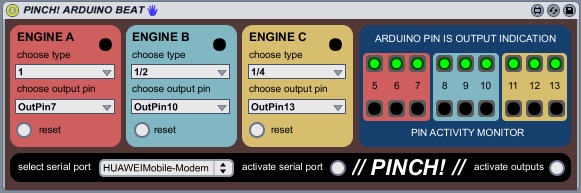Device Details
Overview
| Name | Version: | PINCH ARDUINO BEAT 0.1 |
| Author: | pinch |
| Device Type: | MIDI Effect |
| Description: | PINCH! ARDUINO BEAT lets your arduino set the digital outputs on/off (+5V/0V) according to your Ableton Live Engine Tempo it uses code from the maxuino005 patch of: Hans-Christoph Steiner <hans@at.or.at>, Georg Holzmann, Gerda Strobl, Marius Schebella <marius.schebella@gmail.com>, Christopher Coleman <chris.d.coleman@gmail.com> tested only with: - Arduino Uno - Firmata (old version) - Max MSP 5 // Live8 Max for Live INSTALLATION: 1. get an arduino board / Max for Live / Ableton Live 2. download the arduino software here: http://arduino.cc 3. upload the firmata firmware on your arduino-chip (File/Examples/Firmata/OldFirmataStandart). 4. close the arduino software; if you upload any sketch now from there, the firmware will be deleted and you have to do it again. 5. copy the "PINCH! ARDUINO BEAT.amxd" into your MaxforLive patches folder 6. open Ableton Live 7. insert "PINCH! ARDUINO BEAT.amxd" on a midi-channel 8. choose the serial port for your arduino this may not work if you use the arduino on another computer than the one you uploaded firmata from 9. activate serial port 10. activate outputs 11. check with the onboard led on pin 13 if it works (the metronome of live is a good help for that) 12. hook up anything to the output pins 5-13 of your arduino to trigger / activate in time with live! please write for questions / testimonials to: tom@ehproductions.ch |
Details
| Live Version Used: | 8.2 |
| Max Version Used: | 5 |
| Date Added: | May 17 2012 09:42:21 |
| Date Last Updated: | May 18 2012 10:31:42 |
| Downloads: | 558 |
| ⓘ License: | AttributionNonCommercial |
Average Rating
Log in to rate this device |
-n/a- |
Files
| Device File: | PINCH! ARDUINO BEAT.amxd |
Login to comment on this device.
Browse the full library