Device Details
Overview
| Name | Version: | Roland S-1 Editor 2.0 |
| Author: | ivanmh286 |
| Device Type: | MIDI Effect |
| Description: | Editor for Ableton Live of the Roland S-1 synth. You can remotely edit your synth and create amazing automations by mapping your own parameters! Have fun! 1. Connect your Roland S-1 via USB 2. In Ableton Live go to 'Options' / 'Preferences' / 'MIDI Tempo Link' / 'MIDI Ports' / 'Output: S-1' select 'Track' and 'Remote' 3. Drag 'Roland S-1 Editor.amxd' to a new empty MIDI track 4. Select 'MIDI to' / 'S-1' and 'Ch. 3' |
Details
| Live Version Used: | 10.1.18 |
| Max Version Used: | 8.1.5 |
| Date Added: | Apr 28 2024 04:54:22 |
| Date Last Updated: | No Updates |
| Downloads: | 0 |
| Website: | https://martinezivan.gumroad.com/l/RolandS1EditorMaxforLiveMIDIdevice |
| ⓘ License: | Commercial |
Average Rating
Log in to rate this device |
-n/a- |
Comments
Hi. The devices works has expected except when I add it I can no longer control my S-1 with a midi keyboard. Please help.
Posted on March 31 2025 by amperor |
Report Issue
Login to comment on this device.
Browse the full library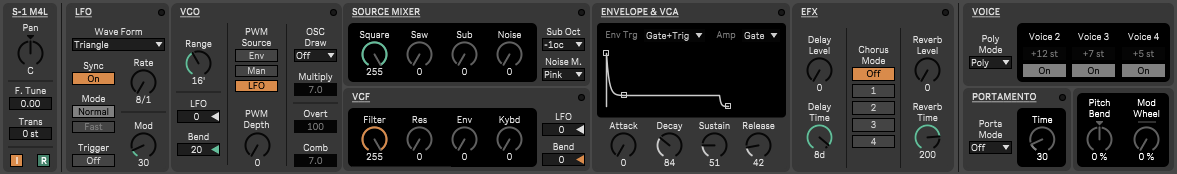
do you take other options of payment as well (i.e. Paypal)?
Unfortinately I'm unable to pay for it due to missing option on the gumraod site.
Kind regards.