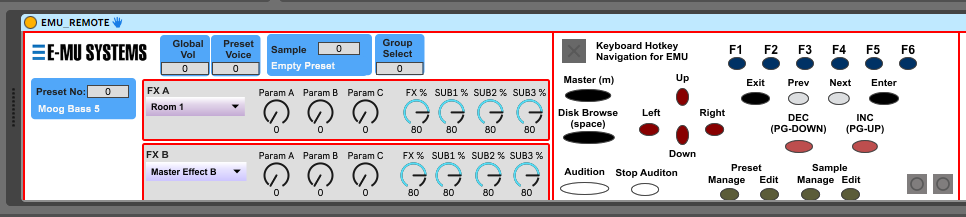Device Details
Overview
| Name | Version: | EMU Remote 1.0 |
| Author: | jim95454 |
| Device Type: | MIDI Effect |
| Description: | This MIDI device allows control of E-MU E4 samplers running EOS 4.0 or higher. Features include: 1. Click Preset input field to switch presets with cursor keys 2. Direct control of Master FX A and Master FX B effects type 3. Direct control of FX parameters and sends with automatable knobs 4. Buttons in Ableton to navigate key EMU menus 5. Toggle Keyboard Hotkey Navigation and use hot keys to navigate E-MU menus from Ableton (for example to navigate to load a bank from Disk) Enter -> ENTER ESC -> EXIT Space -> DISK BROWSE m key -> DISK MASTER up/down/left/right key -> up/down/left/right cursor Page down -> DEC Page up -> INC 1 key -> F1 2 key -> F2 3 key -> F3 4 key -> F4 5 key -> F5 6 key -> F6 Notes: On the E-MU hardware side: ensure Midi Device ID in E-MU Master -> Midi -> Mode is set to 1. In Ableton: route the E-MU input via MIDI into your MIDI track and the output of the track to the E-MU. Please the MIDI device onto the track. With multiple samplers, put each E-MU Remote MIDI device on a separate track. Special thanks for inspiration to bcm70. |
Details
| Live Version Used: | 11.3.4 |
| Max Version Used: | 8.5.4 |
| Date Added: | Aug 24 2023 20:57:34 |
| Date Last Updated: | Aug 24 2023 20:59:14 |
| Downloads: | 132 |
| ⓘ License: | AttributionNonCommercialShareAlike |
Average Rating
Log in to rate this device |
-n/a- |
Files
| Device File: | EMU_REMOTE.amxd |
Comments
Thank you so much for sharing this. Time to boot up my good old e6400 classic again, I guess.
Posted on August 25 2023 by FlowID |
Report Issue
Thanks, FlowID. Let me know how it goes!
Posted on August 25 2023 by jim95454 |
Report Issue
Thanks! Its of great help
Posted on August 30 2023 by Ritz11 |
Report Issue
Login to comment on this device.
Browse the full library