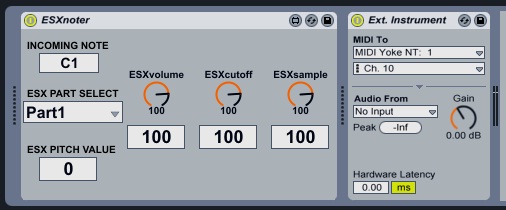Device Details
Overview
| Name | Version: | ESX Noter 1.0 |
| Author: | cooptrol |
| Device Type: | MIDI Effect |
| Description: | ESXnoter is a device made for sequencing notes in Live and sending them as corresponding pitch values to the Drum Parts of the Electribe ESX sampler. The idea is to use the drum parts as keyboard parts too. This version also includes control of parameters: Cutoff, Level and Sample Select. I may add more controls in the future. There is also an ESXnoterKB for the Keyboard parts, that only send parameters control (no need for note conversion). REQUIREMENTS: On the ESX: _Your drum parts should have the MIDI notes assigned as follows (whole C2 octave): Part1 - C2 Part2 - C2# Part3 - D2 Part4 - D2# Part5 - E2 Part6A - F2 Part6B - F2# Part7A - G2 Part7B - G2# Stretch1 - A2 Stretch2 - A2# Slice - B2 _Your Drum Parts MIDI channel must be set to 10 _Your Keyboard parts MIDI channel must be set to 8 and 9. _The samples you plan to use must be tuned to C3. To achieve this you can connect the output of the ESX to the input of an audio track in Ableton Live and insert the audio effect "Spectrum". Then on the ESX go to "Sample Tune" and move the dial til you get the C3 spike on the graph of Spectrum. On your computer: Download the ESXnoter package: http://www.cooptrol.com/ESXnoter.zip You must install the following software: Ableton Live 8.2 or higher Max 5.1 or higher (the demo also works: http://cycling74.com/downloads/) MidiYoke (its free: http://www.midiox.com/zip/MidiYokeSetup.msi) MidiOX (its free: http://www.midiox.com/moxdown.htm) INSTRUCTIONS: 1) Connect the output of your MIDI interface to the MIDI input of the ESX 2) Open MidiOX, and open in it the "ESXnoter.ini" file on the package 3) In the MIDI devices configuration menu, select MidiYoke1 as input and [your MIDI interface] as output 4) Open Ableton Live and drag and drop the "ESXnoter.amxd" file on the effects section of a MIDI channel. 5) Open MIDI configuration in Live, and toggle "on" the Track output of MidiYoke1 6) Throw a "External Instruments" device to the right of the ESXnoter, and set it to trasmit to MidiYoke1 and channel 10. For Keyboard parts set it to 8 and 9 respectively. 7) Select a drum part on the ESXnoter, and play some notes or create a clip and play it. Voila! IMPORTANT: The pitch parameter has a range of 4 octaves, so you can play notes up to C5 and down to C1, higher notes will sound as C5 and lower as C1. If you need help, feel free to contact me at kooptrol @ gmail.com Enjoy! |
Details
| Live Version Used: | 8.2.2 |
| Max Version Used: | 5.1.8 |
| Date Added: | Oct 31 2011 16:06:15 |
| Date Last Updated: | Nov 02 2011 14:41:55 |
| Downloads: | 440 |
| ⓘ License: | None |
Average Rating
(1) Log in to rate this device |
5 |
Files
| Device File: | ESXnoter.amxd |
Comments
thx!
Posted on April 29 2020 by ahteha |
Report Issue
Login to comment on this device.
Browse the full library