Device Details
Overview
| Name | Version: | Launchpad Step Sequencer 1.1 |
| Author: | yop44 |
| Device Type: | MIDI Effect |
| Description: | Another step sequencer, there are already so much but I made one that fits my needs, and finaly share it. Features : - Use the current midi clip - You can set the Bar you are editing or follow playing position, Pitch, Velocity and Zoom (1 Bar or 1/2 Bar) - Disabling the device let the user 2 mod free for other devices. Enjoy! |
Details
| Live Version Used: | 8.2.2 |
| Max Version Used: | 5.1.8 |
| Date Added: | Oct 12 2011 15:21:20 |
| Date Last Updated: | Jan 05 2012 03:14:10 |
| Downloads: | 1923 |
| ⓘ License: | None |
Average Rating
(1) Log in to rate this device |
5 |
Files
| Device File: | StepSeq-.amxd |
Comments
Great device, exactly what I was looking for.
Keeping 'user 2' free is amazing. I am running two of them on seperate tracks and I only have to click on each track to view it on the launchpad.
If you drop a groove onto the midi clip it plays back with the groove! Sick!
I find that having follow turned on glitches ableton a little bit.
Is it possible to use the direction buttons on the launchpad to zoom in and out and up/down bars?? Then I don't need to use follow..
Keeping 'user 2' free is amazing. I am running two of them on seperate tracks and I only have to click on each track to view it on the launchpad.
If you drop a groove onto the midi clip it plays back with the groove! Sick!
I find that having follow turned on glitches ableton a little bit.
Is it possible to use the direction buttons on the launchpad to zoom in and out and up/down bars?? Then I don't need to use follow..
Posted on October 30 2011 by lem |
Report Issue
Great device, exactly what I was looking for.
Keeping 'user 2' free is amazing. I am running two of them on seperate tracks and I only have to click on each track to view it on the launchpad.
If you drop a groove onto the midi clip it plays back with the groove! Sick!
I find that having follow turned on glitches ableton a little bit.
Is it possible to use the direction buttons on the launchpad to zoom in and out and up/down bars?? Then I don't need to use follow..
Keeping 'user 2' free is amazing. I am running two of them on seperate tracks and I only have to click on each track to view it on the launchpad.
If you drop a groove onto the midi clip it plays back with the groove! Sick!
I find that having follow turned on glitches ableton a little bit.
Is it possible to use the direction buttons on the launchpad to zoom in and out and up/down bars?? Then I don't need to use follow..
Posted on October 30 2011 by lem |
Report Issue
3x Post sorry!
I have just notice that I can't move midi notes around on other clips, is this normal?
I have just notice that I can't move midi notes around on other clips, is this normal?
Posted on October 30 2011 by lem |
Report Issue
Hi,
thanks for comments.
Yes, you can map the direction button of your launchpad to the sequencer button like +/- bar button.
I did'nt notice that before. While using the step sequencer you can not move midi notes. You can only edit them in drawing mod. I don't know if it's a bug, I 'll try to figure it out.
P.S. I uploaded a new version correcting some bugs.
thanks for comments.
Yes, you can map the direction button of your launchpad to the sequencer button like +/- bar button.
I did'nt notice that before. While using the step sequencer you can not move midi notes. You can only edit them in drawing mod. I don't know if it's a bug, I 'll try to figure it out.
P.S. I uploaded a new version correcting some bugs.
Posted on October 31 2011 by yop44 |
Report Issue
I have downloaded the new version, altough I haven't really noticed any bugs within the device itself. Only really the moving notes issue...
Drawing mod? that might be a useful work around! Thanks!
I thought if I midi mapped the direction buttons on the launchpad, they lose there association as scene/track direction buttons??
Such a great device though.
Drawing mod? that might be a useful work around! Thanks!
I thought if I midi mapped the direction buttons on the launchpad, they lose there association as scene/track direction buttons??
Such a great device though.
Posted on November 01 2011 by lem |
Report Issue
I have downloaded the new version, altough I haven't really noticed any bugs within the device itself. Only really the moving notes issue...
Drawing mod? that might be a useful work around! Thanks!
I thought if I midi mapped the direction buttons on the launchpad, they lose there association as scene/track direction buttons??
Such a great device though.
Drawing mod? that might be a useful work around! Thanks!
I thought if I midi mapped the direction buttons on the launchpad, they lose there association as scene/track direction buttons??
Such a great device though.
Posted on November 01 2011 by lem |
Report Issue
Even mapped in user2 mod the direction buttons still do their job in session mod :)
Drawing mod => When you edit your midi clip, then Ctrl+B
Thanks for the feedback :)
Drawing mod => When you edit your midi clip, then Ctrl+B
Thanks for the feedback :)
Posted on November 05 2011 by yop44 |
Report Issue
i dont think i will ever be drawing notes when i am playing live. its just during composition stage.
thanks for making the device. hopefully get to use it live soon!
cheers
lem
thanks for making the device. hopefully get to use it live soon!
cheers
lem
Posted on November 05 2011 by lem |
Report Issue
nice device. do you have a lemur or ipad with the lemur app? any ideas how to connect your step seq with a lemur?
Posted on January 05 2012 by spinnen |
Report Issue
thanks a lot was looking for this one ! :) :)
Posted on May 06 2012 by doubleagent |
Report Issue
Login to comment on this device.
Browse the full library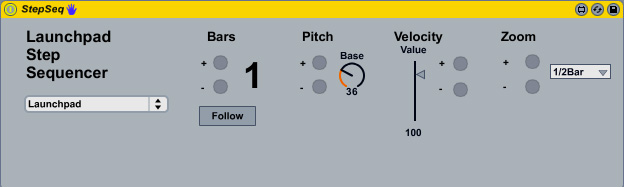
Keeping 'user 2' free is amazing. I am running two of them on seperate tracks and I only have to click on each track to view it on the launchpad.
If you drop a groove onto the midi clip it plays back with the groove! Sick!
I find that having follow turned on glitches ableton a little bit.
Is it possible to use the direction buttons on the launchpad to zoom in and out and up/down bars?? Then I don't need to use follow..