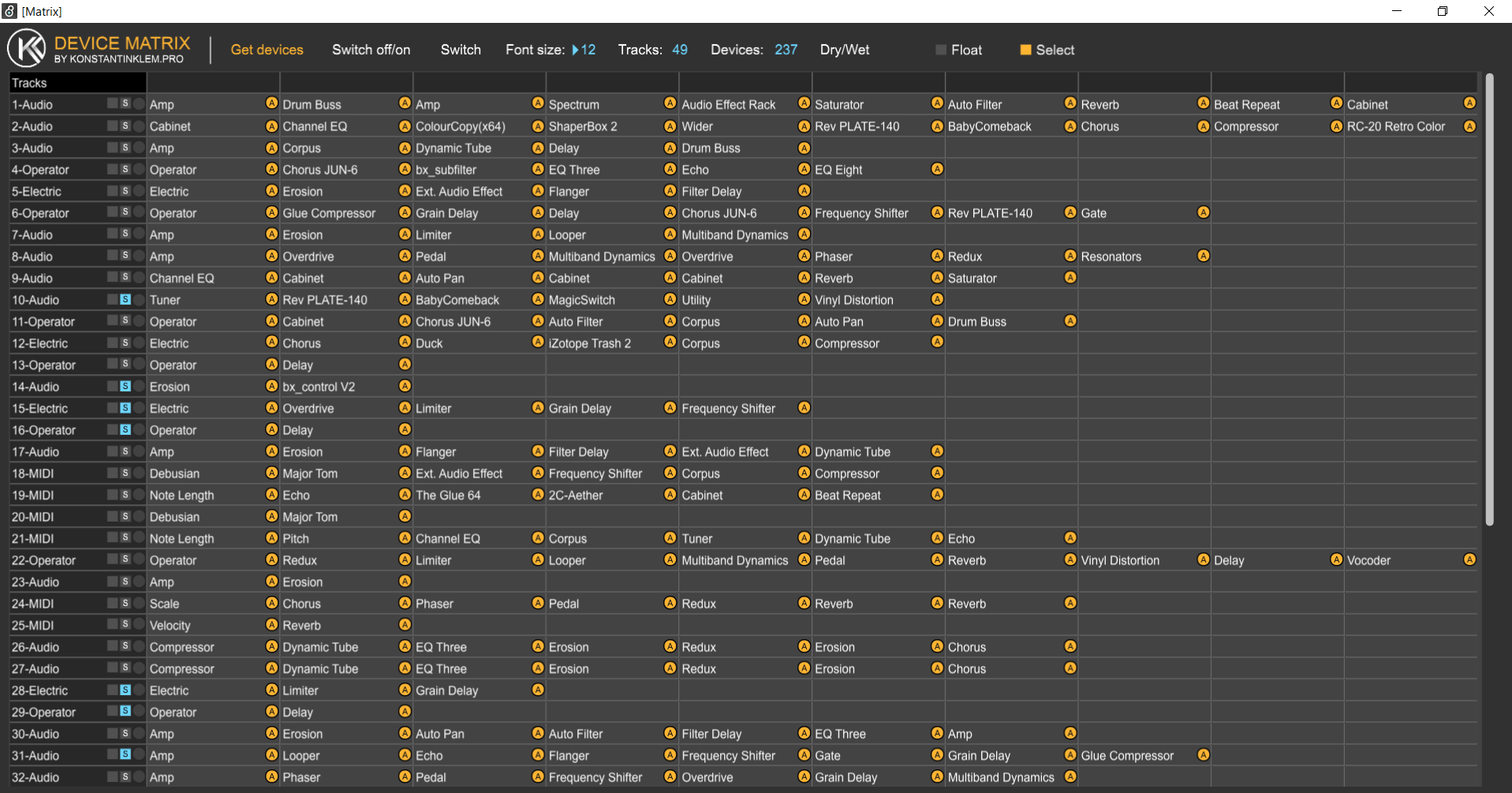Device Details
Overview
| Name | Version: | Device Matrix 1.1 |
| Author: | konstantinklem |
| Device Type: | Instrument |
| Description: | Device Matrix is a Max for Live plug-in, which lets you display and control up to 500 Ableton Live (or VST) instruments and effects on a single screen. It is your perfect assistant when mixing, doing sound design or producing music. It is fully compatible with Ableton Live 10.1 and Ableton Live 11 (and higher). What's new in version 1.1 : - The number of tracks has been increased to 50, and the number of devices to 500; - The ability to open Device Matrix using the keyboard was added; - Now you can select tracks from Device Matrix; - The ability to control the Dry/Wet (Mix) parameter for VST plug-ins was added; - Some bugs have been fixed. Demo update 1.1: https://youtu.be/YD3Y34nToF0 |
Details
| Live Version Used: | 10.1.18 |
| Max Version Used: | 8.1.5 |
| Date Added: | Aug 18 2021 18:33:21 |
| Date Last Updated: | Oct 19 2021 10:44:31 |
| Downloads: | 0 |
| Website: | https://konstantinklem.pro/works/max-for-live-device-matrix/ |
| ⓘ License: | Commercial |
Average Rating
Log in to rate this device |
-n/a- |
Comments
This a great device, well worth it. A couple of things that would make it even better, would love to have a re-sizeable vertical window. Also the ability to select what is turned on and off like the mm.device.
Posted on August 28 2021 by dobebon |
Report Issue
Great concept!
Posted on October 23 2021 by eyeala |
Report Issue
I love this device, it's awesome, but I have just discovered one small issue tonight. If I point Live's Preferences to the standalone Max app instead of the built-in Max for Live (which seems to be the only way I can get another device I use working properly), then the Dry/Wet knob stops appearing in Device Matrix when I select a device where it would usually appear. If I switch back to the built-in Max then the Dry/Wet knob appears again as expected.
The standalone Max is the latest release, 8.2.1.
It would be great if this could be fixed so I can use both devices together - as it stands I currently have to choose to lose some functionality in one device or the other.
Thanks in advance!
The standalone Max is the latest release, 8.2.1.
It would be great if this could be fixed so I can use both devices together - as it stands I currently have to choose to lose some functionality in one device or the other.
Thanks in advance!
Posted on January 09 2022 by MartinH76 |
Report Issue
Answer to MatrinH76:
I cannot reproduce this issue on my test machine. Most Ableton Live users use the built-in version of Max. However, in the next version I will try to solve the problem you mentioned (if I can catch it)
Cheers,
Konstantin.
I cannot reproduce this issue on my test machine. Most Ableton Live users use the built-in version of Max. However, in the next version I will try to solve the problem you mentioned (if I can catch it)
Cheers,
Konstantin.
Posted on January 12 2022 by konstantinklem |
Report Issue
Thanks Konstantin - it is a strange one. Could I ask a small favour? It might be something you've done with the device anyway, and I'm not going to pretend that I'm any kind of Max guru so I don't know if this will work, but could you refreeze the device and share it on your Gumroad page again? I had a similar issue with a M4L device several years ago and the problem was resolved when the developer froze the device again and re-shared it.
Unfortunately in order to use Miraweb to control the other device (Browser Mapper) with iOS, I don't think I've got any option other than using the standalone Max since Miraweb needs Max 8.2 to run, and the built-in version seems to be 8.1.11. I've spent a long time looking for a solution but I'm stumped. The most annoying thing is, if the actual Mira app displayed in portrait mode none of this would be a problem, but it only seems to open in landscape. Using Miraweb seems to be the only option to get it to run in portait.
Thanks for your time!
Martin
Unfortunately in order to use Miraweb to control the other device (Browser Mapper) with iOS, I don't think I've got any option other than using the standalone Max since Miraweb needs Max 8.2 to run, and the built-in version seems to be 8.1.11. I've spent a long time looking for a solution but I'm stumped. The most annoying thing is, if the actual Mira app displayed in portrait mode none of this would be a problem, but it only seems to open in landscape. Using Miraweb seems to be the only option to get it to run in portait.
Thanks for your time!
Martin
Posted on January 16 2022 by MartinH76 |
Report Issue
Answer to MatrinH76:
Please, send me message via social services: https://konstantinklem.pro/contact/
I will try to help you.
Please, send me message via social services: https://konstantinklem.pro/contact/
I will try to help you.
Posted on January 27 2022 by konstantinklem |
Report Issue
Login to comment on this device.
Browse the full library