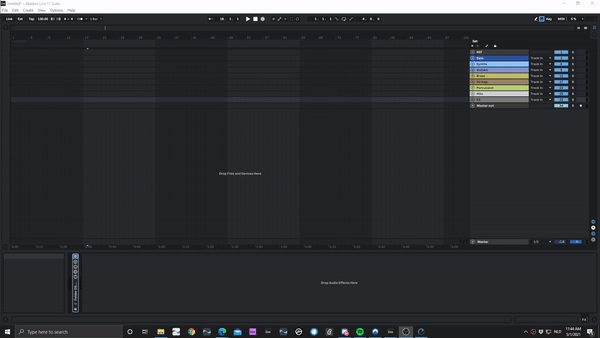Device Details
Overview
| Name | Version: | Folder 1.0 |
| Author: | justjero |
| Device Type: | MIDI Effect |
| Description: | I made a MAX for Live device that allows you to open and close groups with a shortcut or midi input. you can map the big button to any key shortcut or midi input. That way you can have multiple instances of this device in your big project and open and close dedicated groups with different shortcuts. (handy for big projects) Put the device on a group (not inside the group on the main group channel) and then press the reload id button to get the group id. and now you can map the big button to any midi/key input you want. |
Details
| Live Version Used: | 11 |
| Max Version Used: | 8.1.5 |
| Date Added: | May 01 2021 09:50:39 |
| Date Last Updated: | May 01 2021 09:52:08 |
| Downloads: | 412 |
| ⓘ License: | None |
Average Rating
(1) Log in to rate this device |
5 |
Files
| Device File: | Folder V1.amxd |
Comments
very nice! i'm curious- is there a way in maxforlive to make the arrangement jump up to a particular group you are opening up? example: if you have many groups (for an orchestral template or something) and you are scrolled to the bottom- is there a way to auto scroll up to the group you are opening (like if you want to jump from the strings section to the brass section etc).
Posted on May 03 2021 by offthesky |
Report Issue
Absolutely perfect! Thanks for making this free.
I suggest adding "fold / unfold group" in the description, as this was the first thing i was searching for. Only after searching for "group" i finally found this plugin.
I suggest adding "fold / unfold group" in the description, as this was the first thing i was searching for. Only after searching for "group" i finally found this plugin.
Posted on August 15 2022 by nowiamone |
Report Issue
I agree with nowiamone, unfold or unfold groups was my first search trying to find a device like this.
It worked great for me
It worked great for me
Posted on August 15 2022 by Mul |
Report Issue
Login to comment on this device.
Browse the full library