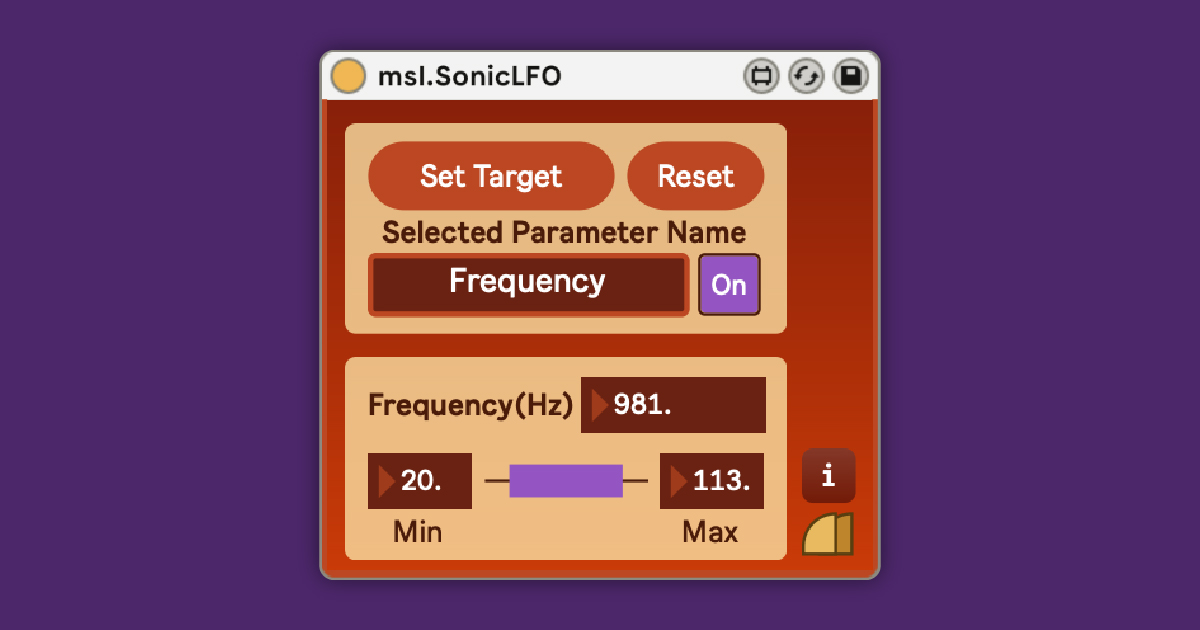Device Details
Overview
| Name | Version: | msl.SonicLFO 1.0.3 |
| Author: | masalaaudio |
| Device Type: | Audio Effect |
| Description: | ---About--- msl.SonicLFO is a type of LFO, that automatically operates any other Live parameters. Not only that, it can be Ultra High Speed(=Ultra High Frequency). ---Sample Videos--- https://youtu.be/6g8-dno4QNo?list=PLoGGKEf8VzMPvHPfgvY32qkr09jQS5FbG ---How to use--- 1. Click the "Set target" button. You will see the button changes to "Click target." That means the device has switched to parameter selection mode. 2. Select any Live parameters that you want to assign. Once assigned, the "Name" box will display the name of the assigned parameter. Also, the parameter will be gray-out. 3. Set the number of Frequency, Minimum and Maximum values. 4. Click the "On/Off" button to start the operation. 5. If you want to unassign, click the "Reset" button. ---Where to get--- For more information, access to https://masalaaudio.com/all/max-for-live/effector/soniclfo.html This device is also included in our Allspice Set Vol.1. https://masalaaudio.com/products.html |
Details
| Live Version Used: | 11.0.2 |
| Max Version Used: | 8.1.9 |
| Date Added: | Feb 02 2021 03:34:37 |
| Date Last Updated: | May 06 2021 12:44:04 |
| Downloads: | 0 |
| Website: | https://masalaaudio.com/all/max-for-live/effector/soniclfo.html |
| ⓘ License: | Commercial |
Average Rating
Log in to rate this device |
-n/a- |
Comments
We've updated UI & started single sales!
Posted on April 08 2021 by masalaaudio |
Report Issue
We've fixed a bug: when inserting another track to the left of a track with the device assigned, the position of the targeted parameter goes wrong.
Posted on May 06 2021 by masalaaudio |
Report Issue
Login to comment on this device.
Browse the full library