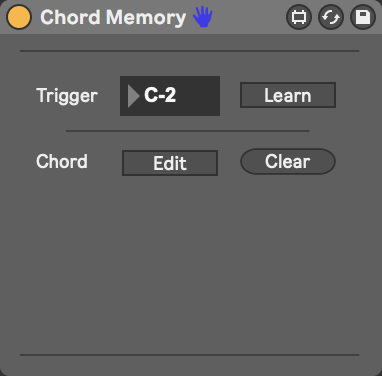Device Details
Overview
| Name | Version: | ChordTrigger 1.1 |
| Author: | aixtrafly |
| Device Type: | MIDI Effect |
| Description: | With this device you can assign any chord to any trigger key you want. Let's say you want to save an E major 7 chord to the Key C2 of your MIDI Keyboard, then simply click the learn button, play the trigger key, in this case C2, then click on the edit toggle to enter the edit mode. In edit mode, playing a note once assigns the note to the trigger key. Playing the note again removes the note from the trigger key. Hence to play an E major 7 chord, you have to play the notes E, G#, B and D#. Click the edit toggle again to save the chord and leave the edit mode. Now every time you hit C2 on your MIDI keyboard the E major 7 chord is played. Feedback, bug reports and feature requests are very welcome. P.S.: This is my very first max device, so the "code" might not be best practice. 1.1 UPDATE: - Bug fix |
Details
| Live Version Used: | 10.1.25 |
| Max Version Used: | 8.1.3 |
| Date Added: | Oct 12 2020 14:58:51 |
| Date Last Updated: | Dec 15 2020 22:16:38 |
| Downloads: | 515 |
| ⓘ License: | AttributionNonCommercialShareAlike |
Average Rating
Log in to rate this device |
-n/a- |
Files
| Device File: | Chord Trigger.amxd |
Comments
can you do the reverse of this ? from chord to note ?
Posted on January 01 2021 by trex20xx |
Report Issue
This does not save the edit info when you re-open the live set
Posted on January 16 2022 by connorpogue |
Report Issue
Login to comment on this device.
Browse the full library