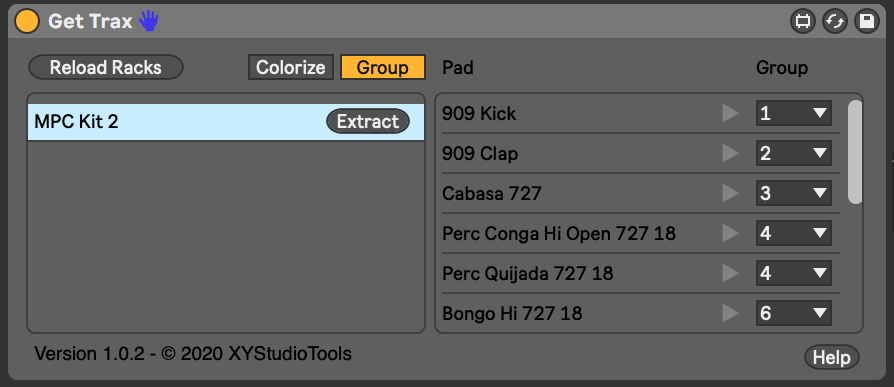Device Details
Overview
| Name | Version: | Get Trax 1.1.3 |
| Author: | XYStudioTools |
| Device Type: | Audio Effect |
| Description: | Use Get Trax to auto split your Drum Rack to separate tracks with separate midi clips, with one click. The device identifies which sounds are being used in a Drum Rack, helps you to group them and creates separate tracks for each of the samples/groups. Your new tracks will also take the names of the drum pads/samples, and midi clips are prepared with the corresponding notes. The intended use case is for anyone that prefers to have separate tracks over using the built in audio tracks in a rack, for example to be able to arrange your drums with separate midi clips. The difference from using Ableton's Extract Chains function is that while it extracts chains to one track at a time, giving the new track the same name as the original track, this device can extract all pads that you have used with one click and gives you track names based on each sample. When you click extract in the device, you will get everything extracted, without having to locate the pads you actually use, repeat the extract chain function, or manually rename tracks. Tip: If you have any processing on the drumkit, like a drum bus - remove it before separating the rack. Then you instead group the separated tracks and put your processing on the group. Performance info: Even though the separation gives you multiple drum racks for the individual sounds, this does not affect CPU usage. CPU usage on drum racks is related to the number of chains, not the number of racks. Works with Live 10 and 11. Available for free. |
Details
| Live Version Used: | 11.2 |
| Max Version Used: | 8.3.1 |
| Date Added: | Sep 10 2020 13:05:18 |
| Date Last Updated: | Oct 06 2022 15:32:30 |
| Downloads: | 0 |
| Website: | https://xystudiotools.com/products/get-trax |
| ⓘ License: | Commercial |
Average Rating
Log in to rate this device |
-n/a- |
Comments
Cool, Would Be Better If Get Trax Deleted The Midi Notes Not Associated With The Sample Rather Than Just Mute Them, Still Kind Of Time Saving, Thank You
Posted on September 17 2020 by gravitymike |
Report Issue
This is such a time saving device! Thank you!
I'm getting all kinds of warnings in Live 11. Might want to test it out in the beta.
I'm getting all kinds of warnings in Live 11. Might want to test it out in the beta.
Posted on February 04 2021 by oidar |
Report Issue
Thanks for the feedback. The device is now updated:
- Fully compatible with Live 10 & 11
- Option to delete or mute is implemented
- Fully compatible with Live 10 & 11
- Option to delete or mute is implemented
Posted on July 14 2021 by XYStudioTools |
Report Issue
Would love if this worked for Live 12!
When I try it just seems to duplicate the track (and all the samples & midi notes).
Or maybe I'm missing something in the process!
When I try it just seems to duplicate the track (and all the samples & midi notes).
Or maybe I'm missing something in the process!
Posted on June 18 2024 by mstjean |
Report Issue
v 1.1.3 should work fine with Live 12. It does duplicate the tracks and samples and midi notes. Default mutes the non wanted notes.
Posted on June 18 2024 by XYStudioTools |
Report Issue
Also please note it is a session view device. Just session view clips are affected. This device was initially made on Live 10 when there was no access to arrangement view clips. Possibly it will get updated to cover arrangement view eventually.
Posted on June 18 2024 by XYStudioTools |
Report Issue
Login to comment on this device.
Browse the full library