Device Details
Overview
| Name | Version: | PGM to Chain MIDI 1.0 |
| Author: | TheGreatComputer |
| Device Type: | MIDI Effect |
| Description: | PGM to Chain is a simple and easy to use chain selector. Unlike other Chain switching Max for Live devices that I know of, PGM to Chain uses an automatic delaying of the first note of the clip when changing PGM to wait for the Chain being effectively switched so that it plays the right instrument at the beginning of the clip. Because of how Max and Ableton Live Works it seems, depending of when the changes occur in the timeline the latency of the Chain change will behave in a saw like fashion. It will go up linearly then get back to 0 when reached your input latency. That's pretty weird but it's how it works, if someone could explain to me why, I'll be quiet happy. You can test this by setting up a rapid firing change of PGM at a tempo of 60bpm and observing the latency monitor on the device. That's not something you will do in a performance occurence however. Normally, the delay shouldn't be noticeable but there can be spikes so from time to time it could be noticeable. I know it's not an ideal solution, but I didn't find anything better because of coding limitations. The advantages is that you are sure to have your instrument switched at the beginning of the clip, and not on the second note. Plus the setup is fast. No need to change each automation envelope one by one. Just select all the clips for, say, PGM change 2 (Chain 1) and change the PGM in the clip. How to use : - create an instrument rack - make all the chains you want with different instrument on each - load this device right before the rack - select all the clips you want the change to occur on - in the Clip View, under Notes, choose the PGM change you want the chain to change to (1 to 128). Be aware that you must subtract 1 to the PGM number to have the chain so PGM 1 = Chain 0. - enjoy your instrument switching correctly ! There is some additional options (Manual compensation and MIDI PGM Information Let Through), these are explained on the device Info view. Inspired by chainActivatorMidi 1.0 by morganjenks and MIKADO Midi InstruRack chain selector 2017 1.0 by spiralune |
Details
| Live Version Used: | 10.1.14 |
| Max Version Used: | 8.1.4 |
| Date Added: | Jun 07 2020 03:57:53 |
| Date Last Updated: | Jun 16 2020 06:39:41 |
| Downloads: | 409 |
| ⓘ License: | AttributionNonCommercial |
Average Rating
Log in to rate this device |
-n/a- |
Files
| Device File: | PGM to Chain MIDI.amxd |
Comments
Does not seem to work in Live 10
Placed device before rack but the Chain param does nothing. PC messages from the track's MIDI input do nothing.
Placed device before rack but the Chain param does nothing. PC messages from the track's MIDI input do nothing.
Posted on September 24 2023 by Inkajoo |
Report Issue
Nevermind on the Chain param, I had mapped a Macro to the Chain Selector.
However PC messages still have no effect. Or did I misunderstand the function of the device?
However PC messages still have no effect. Or did I misunderstand the function of the device?
Posted on September 24 2023 by Inkajoo |
Report Issue
Login to comment on this device.
Browse the full library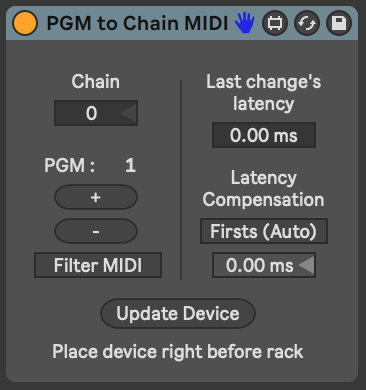
Thanks from Spiralune