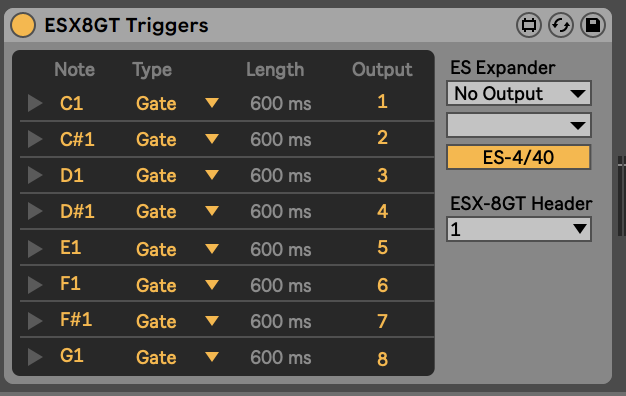Device Details
Overview
| Name | Version: | ESX8GT Triggers 1.0 |
| Author: | bhenry1790 |
| Device Type: | Instrument |
| Description: | Hacked CV Triggers to work with Expert Sleepers ESX-8GT Expander. You'll need to add the es*encoder~ externals to Max for these to work. https://www.expert-sleepers.co.uk/downloads.html On a Mac the location for externals (windows will be similar): Users/Shared/Max 8/Library/ If using with an ES8/9 as an aggregate device turn off DRIFT CORRECTION |
Details
| Live Version Used: | 10.0.1 |
| Max Version Used: | 7.3.5 |
| Date Added: | May 04 2020 20:39:05 |
| Date Last Updated: | Dec 19 2020 21:42:53 |
| Downloads: | 434 |
| ⓘ License: | None |
Average Rating
(1) Log in to rate this device |
5 |
Files
| Device File: | ESX8GT Triggers.amxd |
Comments
Thank you so much for making all of these devices! You seriously uncomplicated the entire process. Do you have a patreon or something similar? I'd like to show you some support.
Posted on December 13 2020 by prephylve |
Report Issue
Hi - I've moved to a M1 Mac running Live in native mode. I've added the latest Expert Sleepers externals which are M1 native but I'm still getting device "contains externals that are not compatible with Apple Silicon". Are there additional steps to make your plugins work with the updated externals on M1?
Posted on March 11 2022 by digix |
Report Issue
@digix I'm not on an M1 Mac yet so not sure how to help. It may just need the new externals "wired" in.
Posted on March 11 2022 by bhenry1790 |
Report Issue
I second this! I'd love m1 compatible versions.... i'll have a look and see if i can find externals that are the same... but i have my doubts :)
es4encoder~: could not load due to incorrect architecture
es5encoder~: could not load due to incorrect architecture
esx8cvencoder~: could not load due to incorrect architecture
es4encoder~: could not load due to incorrect architecture
es5encoder~: could not load due to incorrect architecture
grids: could not load due to incorrect architecture
es4encoder~: could not load due to incorrect architecture
es5encoder~: could not load due to incorrect architecture
esx8cvencoder~: could not load due to incorrect architecture
es4encoder~: could not load due to incorrect architecture
es5encoder~: could not load due to incorrect architecture
grids: could not load due to incorrect architecture
Posted on August 29 2022 by blackdown |
Report Issue
If you are willing to share files I can open in max 8 I can see about rewiring them on my M1
Posted on August 29 2022 by blackdown |
Report Issue
It looks like OS updated the Max Externals for M1 compatibility.
try the latest. They should work
https://www.expert-sleepers.co.uk/downloads.html
try the latest. They should work
https://www.expert-sleepers.co.uk/downloads.html
Posted on August 30 2022 by bhenry1790 |
Report Issue
I updated the externals but still get the Apple silicon message. Anyone get these to work on M1?
Posted on February 05 2023 by Cldbrbn |
Report Issue
Login to comment on this device.
Browse the full library