Device Details
Overview
| Name | Version: | Track Controller 1.2 |
| Author: | moss |
| Device Type: | MIDI Effect |
| Description: | Allows you to control the volume, solo, mute, record, send 1 and 2, the first 8 controls of the currently selected track. To use it 1. create a midi track (e.g. call it utility) 2. load the track controller plugin into it 3. midi learn all or some of the controls of the plugin to you midi controller 4. select the track to control and tweak Note: The 8 device knobs control the device parameters 2 to 9 (1 is the on/off-switch) of the first plugin of the selected channel. This is intended to be used with a rack. Wrap all plugs of the channel into a rack and map its 8 controls to your preferred controls of the individual track plugins. The 8 Select & Record buttons allow you to switch to the specific track and enable it's record button, all other tracks record button will be disabled automatically. New in V1.2: - Adapted to Max 6 (still works with 5) - Support for all Live devices (not only racks) |
Details
| Live Version Used: | 8.2.7 |
| Max Version Used: | 6.0.2 |
| Date Added: | Dec 22 2010 03:00:07 |
| Date Last Updated: | Dec 25 2011 11:38:53 |
| Downloads: | 6 |
| Website: | http://www.mossgrabers.de/Software/M4L/M4L.html |
| ⓘ License: | None |
Average Rating
Log in to rate this device |
-n/a- |
Comments
thank you for this very useful device, a editable version would be nice.
T
T
Posted on March 05 2011 by wehkah |
Report Issue
Updated to confirm to Ableton coding standards.
> a editable version would be nice.
It is editable. Just select "Unfreeze device".
> Have an integer switch the track ID number instead
Send your integer to the "prepend selectAndRecordTrack" box. This is where the 8 buttons are connected to.
> a editable version would be nice.
It is editable. Just select "Unfreeze device".
> Have an integer switch the track ID number instead
Send your integer to the "prepend selectAndRecordTrack" box. This is where the 8 buttons are connected to.
Posted on March 22 2011 by moss |
Report Issue
Hi,
I may be missing something really obvious becasue I'm super new to m4l but the download link on your site is to a zip file that just contains a .js file whereas the others are .amxd files.
Where do I find the device file (or what do I do with the js file?) - this device looks like exactly what I need for a starting point so would be very grateful if you could help me out
-Thanks!
Tim
I may be missing something really obvious becasue I'm super new to m4l but the download link on your site is to a zip file that just contains a .js file whereas the others are .amxd files.
Where do I find the device file (or what do I do with the js file?) - this device looks like exactly what I need for a starting point so would be very grateful if you could help me out
-Thanks!
Tim
Posted on March 23 2011 by TheMysteryGuest |
Report Issue
Hi,
I have the same problem as Tim, the download contains a .js file and nothing else, is this right?
Cheers,
Stax,
I have the same problem as Tim, the download contains a .js file and nothing else, is this right?
Cheers,
Stax,
Posted on March 27 2011 by stax67 |
Report Issue
Hello,
Great gear, but same request, no amxd file on your web site...
Great gear, but same request, no amxd file on your web site...
Posted on March 28 2011 by damiensko |
Report Issue
I fixed the download file.
Posted on March 30 2011 by moss |
Report Issue
Login to comment on this device.
Browse the full library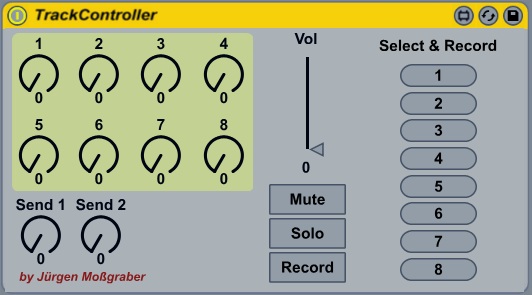
I use your track controller and would need the following:
Have an integer switch the track ID number instead of the selected track defining this ID. Where in the code would that be done?
manu