Device Details
Overview
| Name | Version: | EQ2 1.3 |
| Author: | opticon93 |
| Device Type: | Audio Effect |
| Description: | 24db Low cut and 24db Hi cut. Technically, it probably should just be called a bandpass filter without gain/resonance at the cutoff points. Update: I went ahead and added a volume knob. Below that is a little Peak Meter. Click on it to reset it. |
Details
| Live Version Used: | 11.3.4 |
| Max Version Used: | 8.5.3 |
| Date Added: | Aug 11 2018 06:58:32 |
| Date Last Updated: | Jul 22 2023 00:54:30 |
| Downloads: | 461 |
| ⓘ License: | AttributionNonCommercialShareAlike |
Average Rating
(1) Log in to rate this device |
5 |
Files
| Device File: | EQ2.amxd |
Comments
Thank you. I'm glad you like it.
If you hold the CTRL key down while mousing, it will go faster. The problem is that I want it to be "fine grained" so that I can hit all (most) of the values.
The only other way I know to make it faster is to change the number of "Steps" on the dials (in the Inspector) to a smaller amount. But then it skips a lot of values, for example going from 303hz to 307hz with no intermediate values.
If you hold the CTRL key down while mousing, it will go faster. The problem is that I want it to be "fine grained" so that I can hit all (most) of the values.
The only other way I know to make it faster is to change the number of "Steps" on the dials (in the Inspector) to a smaller amount. But then it skips a lot of values, for example going from 303hz to 307hz with no intermediate values.
Posted on August 23 2018 by opticon93 |
Report Issue
Login to comment on this device.
Browse the full library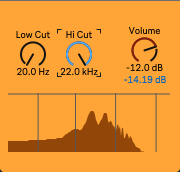
i just modified the initial value of the hi cut to 20000Hz and the inititial volume to 0dB with the max inspector (then freeze the device and save)
But i dont know how to make the filters move faster with the mouse .