Device Details
Overview
| Name | Version: | Many-Rample 1.4 |
| Author: | opticon93 |
| Device Type: | Instrument |
| Description: | Hi, This device allows you to drop an entire folder into Ram. Each sample gets its own Ram Buffer which allows you to quickly switch between them, without relying on hard drive speed. Naturally, it takes more Ram. So far, I haven't discovered a way to load a Folder from the Live Browser. You can audition files/folders from the Live Browser, but you need to right click and "Show in Explorer" and then load the folder from the Explorer. Because everything is in Ram, I added an Auto Randomizer. Enjoy. |
Details
| Live Version Used: | 10.0.1 |
| Max Version Used: | 7.3.5 |
| Date Added: | May 11 2018 02:02:07 |
| Date Last Updated: | Oct 29 2018 11:28:59 |
| Downloads: | 791 |
| ⓘ License: | None |
Average Rating
Log in to rate this device |
-n/a- |
Files
| Device File: | Many-RAMple.amxd |
Comments
you can also copie drum rack with many instances of the patch
to another track without loose sample selection
to another track without loose sample selection
Posted on January 26 2019 by spiralune |
Report Issue
NEW Many-Sample 2.1 Mikado
-- add Button to Open Folder
(( drag&drop , won't work with Ableton Live as Administrator ,""if use jbridge"" ))
-- add push INC DEC samples
store and recall all function so put many of this patch in drum rack
http://www.maxforlive.com/library/device.php?id=5227
-- add Button to Open Folder
(( drag&drop , won't work with Ableton Live as Administrator ,""if use jbridge"" ))
-- add push INC DEC samples
store and recall all function so put many of this patch in drum rack
http://www.maxforlive.com/library/device.php?id=5227
Posted on January 26 2019 by spiralune |
Report Issue
Login to comment on this device.
Browse the full library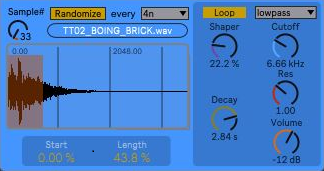
i am update your patch Many-Sample 1.2 to V2 mikado
http://www.maxforlive.com/library/device.php?id=5227
Store and Recall all parameter ,, samples select
so if you put many of this patch in drum rack