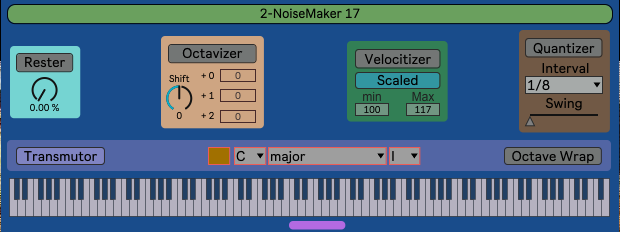Device Details
Overview
| Name | Version: | Transmutor 1.2 |
| Author: | opticon93 |
| Device Type: | MIDI Effect |
| Description: | Hi, The Transmutor basically removes the Midi Recording and Looping of my Transmutator. It seems like its just as easy to use the same facilities found in Ableton. I know the following is all tl;dr, but I'm trying to avoid any mysteries. On the other hand, most of it is pretty intuitive. The Midi Mutator modules can be activated or deactivated individually. When the Transmutor module is on, it maps the white keys of your keyboard to the chosen Key (C, C#, ..., B), Scale (over 20 choices) and Degree (I-VII). Meanwhile, the black keys of your keyboard are ignored. Basically, any three sequential white keys (you can play any number of notes, ... I've played with my entire forearms) get mapped to the appropriate notes in that Key, Scale, Degree (which may have sharp/flat notes). It's for ham-fisted fools like me who simply want to paw at the keyboard. Octave Wrap maps the higher notes of a scale back around to the bottom of the current octave. For those of you who play well enough to use the black keys at will (and change Key, Scale and Degree at will), you may want to disable the Transmutor and just use the other modules. In either case, the black keys are recorded in your midi clip, but they are always ignored by the Transmutor module. The Rester module allows you to set the percentage of notes that are rested. At 0%, all notes are played. At 100%, no notes are played. The way it is currently wired, it will actually rest entire chords, instead of some of the notes of a chord. The Octavizer has a knob to Shift the notes up or down up to five octaves. From this base (+0) octave, each individual note can be randomly shifted up 1 or 2 octaves (or not shifted at all). If +0 and +1 are both set to the same nonzero weight, 37 for example (with +2 at 0), then the notes are either unshifted or shifted up 1 octave with equal probability. If you set +1 to a higher weight (45 for example), then there will be a bias towards the +1 octave. If +0, +1 and +2 are all set to the same nonzero weight (say 27), then each of the three octaves will be played with equal probability i.e. each octave will play a third of the time. If all weights are zero, only the base octave (+0) is played. When playing a basic chord, these shifts apply to the individual notes of the chord, which gives you strange inversions. The Velocitizer remaps the velocity of each note to be within the min and Max. Although I'm ham-fisted, I don't always play as loud as I want (especially when trying to play softly) and I also usually play louder than I want. In Scaled mode, the input velocities are linearly mapped to the min/Max range. In Random mode each velocity is randomly chosen from the min/Max range. The Quantizer only works while Ableton is playing. Interval includes standard settings, triplets and multiples of whole bars. The Swing setting goes from 0-50%. The keyboard display is for visual purposes only. The top displays the Track name this device is on. If you change the Track title, just close and re-open the window. Usage: Place on a Midi Track and set "Monitor" to "In" Put an instrument after it Bang your keyboard Record your playing in Ableton. When finished, use the recorded Ableton clip (set Monitor to Auto). Share and Enjoy. This device fully cannibalizes and modifies Nonagon and Schlam's Midi Quantizer https://maxforlive.com/library/device/7393/midi-quantize Please share any bugs or suggestions on the device page comments. |
Details
| Live Version Used: | 10.0.1 |
| Max Version Used: | 8.0 |
| Date Added: | Mar 22 2018 01:47:39 |
| Date Last Updated: | Jul 22 2023 00:17:08 |
| Downloads: | 886 |
| ⓘ License: | AttributionNonCommercialShareAlike |
Average Rating
Log in to rate this device |
-n/a- |
Files
| Device File: | Transmutor 1.2.amxd |
Comments
Excellent Device but Ableton Live 10.1 is crashing every 5 minutes after using Transmutor.
Posted on May 19 2018 by Dancho |
Report Issue
Thats pretty strange. I have it working on multiple Live 10 pc's with no problems. It even works in Live 9. Maybe its a Mac thing? Are there any hints in the Max Window?
Anybody else with issues?
Anybody else with issues?
Posted on May 22 2018 by opticon93 |
Report Issue
Login to comment on this device.
Browse the full library