Device Details
Overview
| Name | Version: | Tardis Navigator CS 1.35 |
| Author: | OJK |
| Device Type: | MIDI Effect |
| Description: | More features in this update. Put this device on an empty MIDI track, map it to your controller, and it will give you full control over track and scene navigation. navigate up/down/left/right, clip launch/record/stop, track mute/solo/arm, overdub, and scene launch. Furthermore you can activate/deactivate 5 devices per track, control 4 FX sends, volume, pan, global tempo, and global UNDO. If you use an FCB1010 MIDI controller without the UnO chip, then the mapping will only work with note values. If you wonder what CSDVPS stands for - it is Channel, Scene, Device, Volume, Pan, Sends. Please leave a comment so i can improve this device. ty... |
Details
| Live Version Used: | 9.6.2 |
| Max Version Used: | 7.2.4 |
| Date Added: | Dec 17 2016 05:32:50 |
| Date Last Updated: | Jan 14 2017 07:44:34 |
| Downloads: | 767 |
| ⓘ License: | None |
Average Rating
Log in to rate this device |
-n/a- |
Files
| Device File: | Tardis Navigator CSDVPS4.amxd |
Comments
in Ableton Live you can map the elements to keys, too.
the idea is that you don't have to map these 24 functions on each single track. just map it once and it will work on the selected track.
the idea is that you don't have to map these 24 functions on each single track. just map it once and it will work on the selected track.
Posted on February 15 2017 by OJK |
Report Issue
Hi, Thanks a lot for your great job. You say : "If you use an FCB1010 MIDI controller without the UnO chip, then the mapping will only work with note values." Do you mean that with the UnO chip, I can map anything in Live without FCB1010 sending MIDI notes ?
Posted on June 27 2020 by Elektropop |
Report Issue
Login to comment on this device.
Browse the full library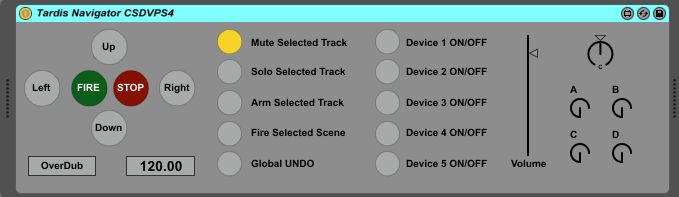
Your device looks cool, but I can't figure out how to use it properly. Could you give some more infos about it, in particular how to map each function.
Or maybe is it only working on "selected track" ?
I don't have a controller for now, so I can't experiment it...