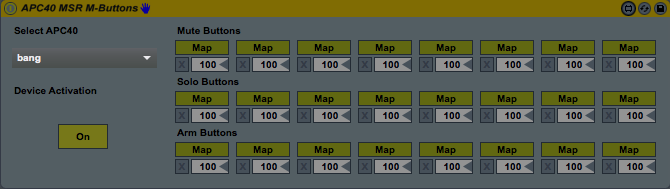Device Details
Overview
| Name | Version: | APC40 MSR Momentary Buttons 1.0 |
| Author: | NoIsYs |
| Device Type: | Audio Effect |
| Description: | This device turns the Activator, Solo and Record Arm Buttons from the APC40 into free assignable momentary Buttons. Put it on any Track in your Liveset and map the requested Parameter. For fast access i mapped the ON/OFF button via Midimapping to the APC40 shift button Known issues: Device selection shows only "bang" If device is deleted, lights are remaining in Momentary Mode. (turn on and turn off midi mapping) If device is "on" and midi mapping is turned on and off, it loses connection (turn device off and again on) If somebody has ideas for improvements: You are welcome. Very nice would be if the momentary mode works over midi mapping... But i have no useful idea how to get that. Enjoy! |
Details
| Live Version Used: | 9.7 |
| Max Version Used: | 7.2.4 |
| Date Added: | Nov 11 2016 09:57:09 |
| Date Last Updated: | May 31 2018 17:24:13 |
| Downloads: | 879 |
| ⓘ License: | None |
Average Rating
(1) Log in to rate this device |
1 |
Files
| Device File: | APC40 MSR M-Buttons.amxd |
Comments
There was also an issue with the patch when loading a live set and the device was turned on... now solved.
Posted on November 11 2016 by NoIsYs |
Report Issue
Hello, first I want to thank the great idea of making this device. I do not see the mapping buttons.
Might you help me?
Here is the photo
Thank you very much
https://pictub.club/image/swoW06
https://pictub.club/image/swoxYP
Posted on January 18 2017 by tupacgdl |
Report Issue
Hello!
Thank you for creating and sharing such a device!
...But I also cannot see the mapping buttons. I am running Live 9.7.1 64 bit, with an APC 40 mk I. The mapping buttons of the device do not appear as they do in your screenshot.
https://drive.google.com/file/d/17mLZ8Q5yJt6msHhmKlGnNtm4rdeOyqvP/view?usp=sharing
Thank you for creating and sharing such a device!
...But I also cannot see the mapping buttons. I am running Live 9.7.1 64 bit, with an APC 40 mk I. The mapping buttons of the device do not appear as they do in your screenshot.
https://drive.google.com/file/d/17mLZ8Q5yJt6msHhmKlGnNtm4rdeOyqvP/view?usp=sharing
Posted on March 08 2018 by nikata |
Report Issue
Sorry, Sorry, Sorry. Now it should work.
Posted on May 31 2018 by NoIsYs |
Report Issue
Should this work on an APC40 MK 2?
Posted on September 28 2022 by drzygote |
Report Issue
Login to comment on this device.
Browse the full library