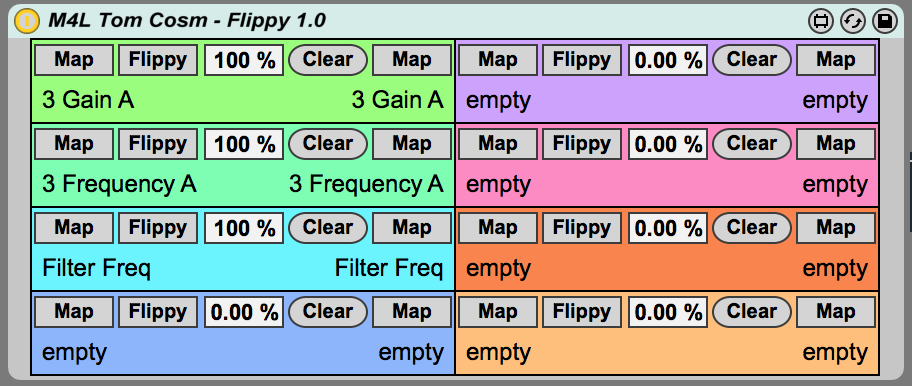Device Details
Overview
| Name | Version: | Flippy 1.0 |
| Author: | tomcosm |
| Device Type: | Audio Effect |
| Description: | Video Explanation here - https://youtu.be/eDUlYpHUO2s Flippy is a device that creates a master/slave relationship between two parameters in Ableton Live. Once the master and slave have been mapped, you can choose to "flip" the interaction, so that as you bring the master parameter up, the slave parameter goes down. There is also a scale parameter, so you can choose how much of the slave is affected by the master. Some basic instructions: 1) From one of the eight modules, click the left most Map button, then click on the parameter you wish to be your master. 2) From that same module, click the right most Map button and then click on the parameter you wish to be your slave. 3) Drag the scaling percentage number box to the desired amount. 100% for complete replication, 50% for half etc. 4) If you want the slave to be reversed, enable the Flippy button. 5) Repeat with the other modules as required. If you have any issues, suggestions or cool uses of this plugin, please open a ticket at http://cosm.freshdesk.com Please note you will need to have Ableton Live 9.x suite with Max for Live in order to run this plugin. Have fun! -Tom Cosm |
Details
| Live Version Used: | 9.2 |
| Max Version Used: | 7.0.4 |
| Date Added: | Mar 16 2016 21:47:39 |
| Date Last Updated: | Mar 16 2016 21:47:52 |
| Downloads: | 4 |
| Website: | https://gumroad.com/l/vZYDi |
| ⓘ License: | None |
Average Rating
(1) Log in to rate this device |
5 |
Comments
Supremely useful and expertly conceived. Thank you!
Posted on November 14 2017 by CaligulaCuddles |
Report Issue
Possibly one of the most underrated devices out there. I've been looking for something like this for weeks. Thank you for saving me hours of mixing and providing hours of fun
Posted on March 04 2023 by TiagoLeonor |
Report Issue
Login to comment on this device.
Browse the full library