Device Details
Overview
| Name | Version: | SS4V-PushIllumination 1.0.0 |
| Author: | SS4V |
| Device Type: | MIDI Effect |
| Description: | [M4L] Illumination data preview. Make clip data from illumination. [Push Illumination Editor] Editor on web. http://ss4v.pgw.jp/PushIllumination/ [Tutorial video] https://youtu.be/VxYW3tq8pkc |
Details
| Live Version Used: | 9.2 |
| Max Version Used: | 7.0.5 |
| Date Added: | Sep 22 2015 09:04:47 |
| Date Last Updated: | No Updates |
| Downloads: | 3571 |
| ⓘ License: | AttributionNonCommercialShareAlike |
Average Rating
(1) Log in to rate this device |
5 |
Files
| Device File: | SS4V-PushIllumination_v100.amxd |
Comments
Hi,
Everything work fine, but when I click on "Make Clip", the clip doesn't have notes or any value, just a empty clip. The color on pads only works on the Preview button.
Thanks.
---------------------
Ableton Live 9.6 - OSX 10.10.5
Everything work fine, but when I click on "Make Clip", the clip doesn't have notes or any value, just a empty clip. The color on pads only works on the Preview button.
Thanks.
---------------------
Ableton Live 9.6 - OSX 10.10.5
Posted on April 04 2016 by leandroballadas |
Report Issue
Hi,
Did you stop supporting the editor website? If server cost is an issue I could pay for it to keep having access to the editor. thanks
Did you stop supporting the editor website? If server cost is an issue I could pay for it to keep having access to the editor. thanks
Posted on July 11 2021 by stankluvshrub |
Report Issue
editor site doesnt work ive noticed at the moment will this be fixed
Posted on July 13 2021 by Bertok |
Report Issue
WEBSIDE:http://ss4v.pgw.jp/PushIllumination/
CAN NOT WORKING...
CAN NOT WORKING...
Posted on August 12 2021 by puppysunny |
Report Issue
thank you for bringing back the editor!!!
Posted on November 03 2025 by odis |
Report Issue
Login to comment on this device.
Browse the full library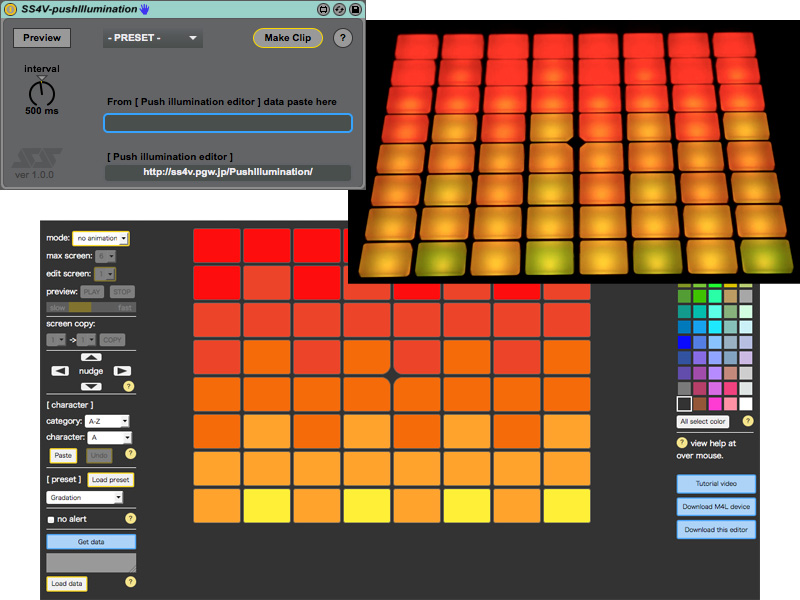
For example, I can't figure out how to fade/pulse from 0% opaque to 100% red. Or blue. or anything. The color codes seem out of order with no organization.
patrickkidd at gmail dot com
Thank you!