Device Details
Overview
| Name | Version: | Frequency Gate 1.0 |
| Author: | oscillodome |
| Device Type: | Audio Effect |
| Description: | This is a frequency gate I created based on the template by Sam Tarkajian (www.otherbirds.com/about). You can select the minimum and maximum amplitude values in such a way that only the frequencies which amplitudes fit in that range are actually heard. Instructions: Click & drag the pink slider to set the minimum and maximum amplitudes. Shit+drag the minimum or maximum to thange this value only. Cmd+drag to drag the whole range. Possible improvements: -Option to change the window and size of the FFT? -Control over the range of the amplitudes. -Anything you can think of. Thanks & enjoy. |
Details
| Live Version Used: | 9.1 |
| Max Version Used: | 6.1 |
| Date Added: | Jul 07 2015 08:20:40 |
| Date Last Updated: | Jul 07 2015 08:22:46 |
| Downloads: | 695 |
| ⓘ License: | AttributionNonCommercialShareAlike |
Average Rating
Log in to rate this device |
-n/a- |
Files
| Device File: | Frequency Gate.amxd |
Comments
Yeah, I did some approach to multiband analysis in Python, let's see if we can translate that to MSP. I'll try the VST in ableton and work on the load of CPU.
Thanks!
Thanks!
Posted on July 07 2015 by oscillodome |
Report Issue
Yeah, I did some approach to multiband analysis in Python, let's see if we can translate that to MSP. I'll try the VST in ableton and work on the load of CPU.
Thanks!
Thanks!
Posted on July 07 2015 by oscillodome |
Report Issue
Login to comment on this device.
Browse the full library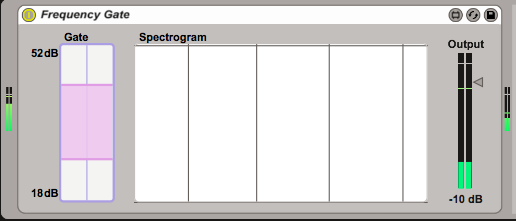
Maybe multi band? And being able to turn off bands that are not being utilized. I'm thinking of this:
http://rekkerd.org/dtblkfx/
which as an audio unit didn't have an interface. Therefore it was unable to populate a device view in ableton and constrain the segments to the number of bands you wanted. You effectively turned on all 8 gates or none at all, which made it heavier on CPU.