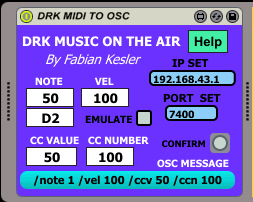Device Details
Overview
| Name | Version: | DRK MUSIC ON THE AIR 1.0 |
| Author: | DrKesler |
| Device Type: | MIDI Effect |
| Description: | This device transmits osc messages (midi notes and controls) externaly by wifi (no internet needed), so any wifi capable device like another computer with music or video software, smartphone, tablets can receive them and you can make streaming audio transmission by internet It sends musical midi notes and midi controllers in osc syntax messages, so you could play from one computer to another, or from a computer to a tablet without cables and without latency by air, using internal wireless connection by your wifi port. I used this osc syntax in the messages. You have to use exactly the same in order to be recognized. If i have the time i will make the counterpart plugin to receive these messages in ableton: /note: midi note number /vel : the velocity that corresponds to that note /ccn: midi controller number /ccv: current value of that midi controller I did this one in order to send messages to a video artist. In his computer, every note message triggers an image, and the controls that in my computer affects audio, in his computer affects video at the same time s ogetting great integration. You can see our work here. Speak multimedia laboratory. I used this software. https://www.youtube.com/watch?v=kTXMPRdcTic https://www.youtube.com/watch?v=njzk4SXyc58 HELP, ABLETON TEMPLATE, STAND ALONE (MXF) AND MAX VERSION HERE: http://fabiankesler.blogspot.com.ar/p/max-msp.html Author: Fabian Kesler - fvkesler@gmail.com EMAIL: fvkesler@gmail.com WEB: www.fabiankesler.blogspot.com |
Details
| Live Version Used: | 9.1 |
| Max Version Used: | 6.1.7 |
| Date Added: | Jan 25 2015 10:40:43 |
| Date Last Updated: | Jan 26 2015 15:35:31 |
| Downloads: | 380 |
| ⓘ License: | AttributionNonCommercial |
Average Rating
Log in to rate this device |
-n/a- |
Files
| Device File: | DRK MUSIC ON THE AIR.amxd |
Comments
If this works as you explain, it's brilliant, and let be the first in saying a big thank you for posting it for free and M4L.
Posted on January 25 2015 by AlphaSynessence |
Report Issue
Hey AlphaSynessence..thanks for your words. And it works Ok..you can watch the vídeos I put where I am usibg it alive to trigger pictures and vídeo proceses to my partner...hope you try ir and ask me if some dude..see you
Posted on January 25 2015 by DrKesler |
Report Issue
Really appreciate the upload but i tried your videos but all say unavailable, it sounds great but does it work an iPad?
Posted on January 26 2015 by musikmachine |
Report Issue
Thanks very much Musikmachine. You were right , there was an error on links...now is fixed. So please I invite you to watch them..And of course it works with an Ipad...You have to create a WIFI Ad-hoc internal connection..Read the help about it or ask me if you need something.
Posted on January 26 2015 by DrKesler |
Report Issue
Hi - I've downloaded this and trying it with M4l 6.1.9 and Live Suite 9.1.7.. not seeing any network packets on any of my interfaces, no matter what IP i put in the box (and click confirm) I'm a unix admin by day, so i know how to use tcpdump to sniff networks and yeah, nothing at all being generated that I can see. The UI is showing the messages it thinks it's sending when I plug some notes into it, but nothing coming out. Am i doing something wrong?
Posted on March 13 2015 by dj2mn |
Report Issue
PS forgot to mention I'm running OS X 10.10.2..
Posted on March 13 2015 by dj2mn |
Report Issue
Mm...I am thinking about net object of Max...can you open the patch and watch the Max Window, to see if some object is missing. As I know with some object there is no compatibility between Mac and Win...please tell me so I can replace those objects so you can try again....Thanks and greetings...we will solve it !
Posted on March 13 2015 by DrKesler |
Report Issue
Hello Dj2mn...I think you need the net components over Ableton...please try the stand alone version opening the .mxf file....If this works, surelly you need some components. I will wait your try and comments. Greets.
Posted on August 06 2015 by DrKesler |
Report Issue
Hello Dj2mn...I think you need the net components over Ableton...please try the stand alone version opening the .mxf file....If this works, surelly you need some components. I will wait your try and comments. Greets.
Posted on August 06 2015 by DrKesler |
Report Issue
Login to comment on this device.
Browse the full library