Device Details
Overview
| Name | Version: | OP-1 MIDI 1.0 |
| Author: | RyanRitchie |
| Device Type: | MIDI Effect |
| Description: | Simple MIDI device to control various parameters of the Teenage Engineering OP-1 synth. Assign the MIDI LFO to your instrument within the OP-1 and the devices dials within Live will control assigned parameters. Merry Christmas! I'm enjoying my new OP-1, hope you enjoy yours. Thanks for the download! -Ryan |
Details
| Live Version Used: | 9.1.6 |
| Max Version Used: | 7.0.1 |
| Date Added: | Dec 25 2014 20:35:38 |
| Date Last Updated: | No Updates |
| Downloads: | 579 |
| ⓘ License: | Attribution |
Average Rating
Log in to rate this device |
-n/a- |
Files
| Device File: | OP-1.amxd |
Comments
I'll do a step by step guide here.
1. Connect OP-1 to computer via USB cable.
2. Turn on OP-1 and open Ableton.
3. Open preferences, MIDI Sync, and turn on remote for OP-1 on the output port. (turn on any other settings you wish to use)
4. Load OP-1 Max For Live device (the one from this page) onto a MIDI channel.
5. Set 'MIDI To' to OP-1 and select correct MIDI channel. (MIDI Channel received can be changed on OP-1 by pressing shift and com then holding shift and rotating the blue encoder)
6. On OP-1 select instrument you wish to control, then press shift and 4 and load the 'MIDI' LFO.
7. The max for live device should now control the 4 'CC' controls.
8. Set the CC controls to which parameters you wish to control by turning the encoders or holding shift and the encoders to change their destination.
Note: Some parameters are only affected through certain control ranges. Try playing with the Max device to see the range it controls.
1. Connect OP-1 to computer via USB cable.
2. Turn on OP-1 and open Ableton.
3. Open preferences, MIDI Sync, and turn on remote for OP-1 on the output port. (turn on any other settings you wish to use)
4. Load OP-1 Max For Live device (the one from this page) onto a MIDI channel.
5. Set 'MIDI To' to OP-1 and select correct MIDI channel. (MIDI Channel received can be changed on OP-1 by pressing shift and com then holding shift and rotating the blue encoder)
6. On OP-1 select instrument you wish to control, then press shift and 4 and load the 'MIDI' LFO.
7. The max for live device should now control the 4 'CC' controls.
8. Set the CC controls to which parameters you wish to control by turning the encoders or holding shift and the encoders to change their destination.
Note: Some parameters are only affected through certain control ranges. Try playing with the Max device to see the range it controls.
Posted on August 25 2015 by RyanRitchie |
Report Issue
Login to comment on this device.
Browse the full library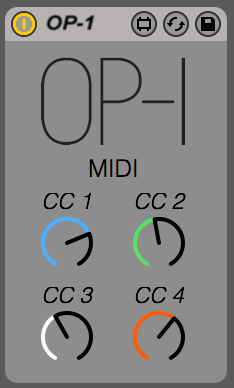
many thanks
TRI MINH