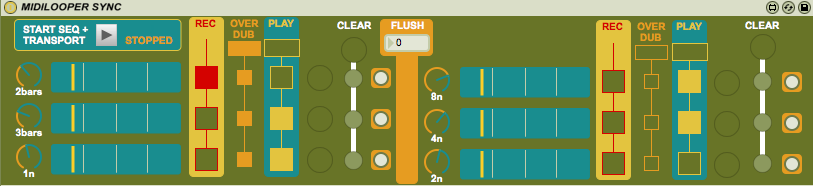Device Details
Overview
| Name | Version: | MIDILOOPER SYNC 1.0 |
| Author: | bilaldeledakrew |
| Device Type: | MIDI Effect |
| Description: | This is a MIDI looper sync to Live Transport. There are 6 independent loops which can be REC, PLAY, OVERDUB or OVERWRITE and CLEAR. Firstly, let's remember that midi-looping is exactly what you do in Live's midi clips, it's drawing a sequence, not recording sound. The sequence is then outputed to the instrument you've placed after. Why midi-looping instead of audio-looping ? Midi datas can be changed post-looping, for example you change notes, add an arpegiator, change tempo without destroying sound, change decay or release,.. of all the sequence you've recorded. In that case, put the midi effects (like arpegiator) after the looper, if not the datas will be recorded in the looper. Furthermore, midi-looping doesn't cut release and so acts smoother than audio-looping in transition between REC or not, PLAY or not. TUTORIAL Choose a lenght for your loop. I suggest first to active overdub, rec and play to understand it right. Press Live's PLAY or the START SEQ + TRANSPORT (Live will automatically play) (If the transport is stopped, nothing can play or record) (I suggest having a clip playing to ear the current tempo of the live set but you can also use a metronome in the phone. You can also rec a quick simple short loop) Start playing notes, they are recorded and start playing in loop at the end of the choosen lenght. A white led let you have a visual feedback of what you've recorded in each loop. The PLAY toggle act like a MUTE, you cut the output but the recorded sequence is still running. The playback starts at the beginning of a note, so if you PLAY just after the beginning of a long recorded note, it won't be heard and the play back will start at the next recorded note. I suggest always thinking "just before" when you active play, your playings will always be clean. Unactive overdub will overwrite the recorded sequence if you don't REC OFF. So if you record during 1 bar and let the REC ON without playing, all the sequence will be erased after one another bar. You can CLEAR (as toggle PLAY and OVERDUB) individually each loop or by column of 3 loops. Changing loop lenght during the playback gives good results, changing the speed of playing of the entire sequence without changing sound. It can act like a sync roll and when you come back to original lenght, all the notes stay synced and in its right place. To avoid held notes because of midi datas, the device flushes (sends All Notes Off) each time you REC or PLAY. This maybe working good but if you've got held notes (non-zero resting in the Flush column), you can flush manually. LIMITATION I couldn't prevent the device to start automatically the transport when you open your Live project, so i made it stop a bit later. Enjoy and share ! |
Details
| Live Version Used: | 9.0.2 |
| Max Version Used: | 6.1.1 |
| Date Added: | Feb 04 2014 13:51:03 |
| Date Last Updated: | Feb 04 2014 13:59:00 |
| Downloads: | 2005 |
| ⓘ License: | None |
Average Rating
Log in to rate this device |
-n/a- |
Files
| Device File: | BILAL MIDILOOPER SYNC.amxd |
Comments
Nice idea...i use something like this on a monome..i would like to see in your app a midi mlr style for your 6 loops in time with live
Posted on February 04 2014 by logritm123 |
Report Issue
Hi,
i can not have the quantization in the loop. is it normal?
thx for response.
i can not have the quantization in the loop. is it normal?
thx for response.
Posted on October 25 2020 by funtti |
Report Issue
does not work. followed all instructions in the tutorial. doesn't do a thing.
Posted on January 06 2021 by terbano |
Report Issue
Login to comment on this device.
Browse the full library