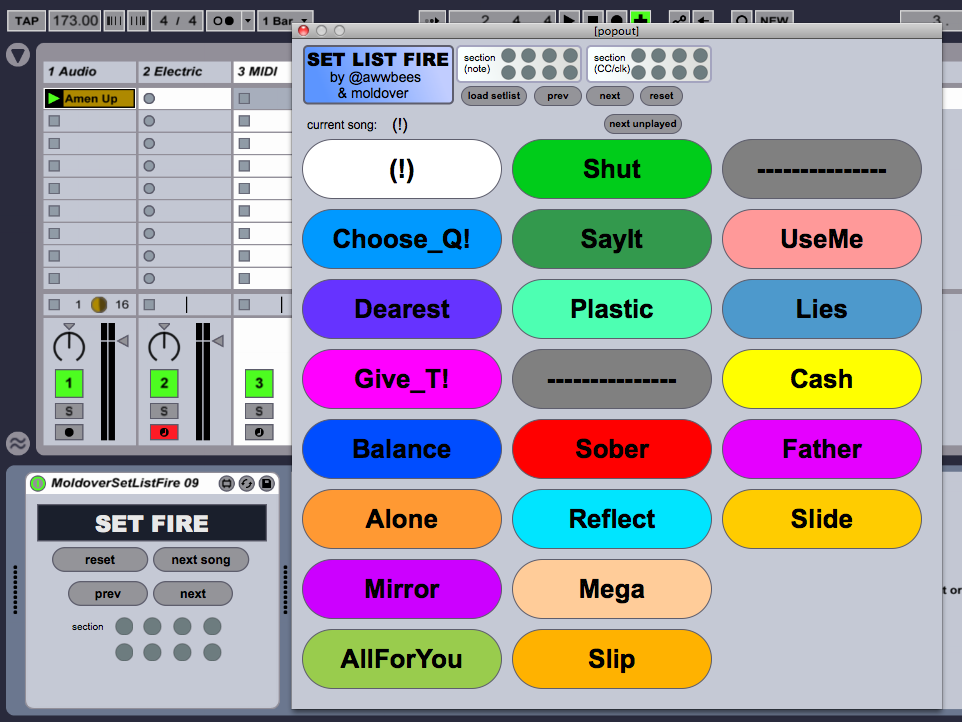Device Details
Overview
| Name | Version: | SetListFire 1.0 |
| Author: | moldover |
| Device Type: | MIDI Effect |
| Description: | Please see this free section of my Ask Video - Sound Control course for a quick explanation of what this device is and how to use it: http://play.askvideo.com/live-301-moldover-sound-control/24 This device is helpful in organizing large Ableton sets with many scenes into "sections" and "songs". Rather than dealing directly with hundreds of individual scenes, I group them into songs with up to eight sections. The SetListFire interface creates one friendly interface, that can access all the sections of dozens of songs. Set lists are created by editing text files. This method makes it easy to try out different set lists, edit them quickly with copy/paste, and save/recall them for different kinds of shows. An example setlist is included with the download. Note: to have a setlist automatically load with your Ableton set, you need to name your setlist "default_setlist.txt" and have it in a folder in one of your Max search paths. To add a Max search path, go into Max, go to Options->File Preferences, click the +, and add the folder where you put default_setlist.txt. Designed by @moldover (moldover.com) Implemented by @awwbees |
Details
| Live Version Used: | 9.1 |
| Max Version Used: | 6.1.0 |
| Date Added: | Jan 24 2014 16:56:05 |
| Date Last Updated: | Jun 08 2023 09:08:20 |
| Downloads: | 4 |
| Website: | https://moldover.com/download/MoldoverSetListFire_09.zip |
| ⓘ License: | None |
Average Rating
Log in to rate this device |
-n/a- |
Comments
Hi guys. I'm keen to use this device but I can't work out how to get it going. I'm using M4L 6.1 and Live 9.1. I drop it on a midi track, then I expected that pressing the next and previous buttons (using the default setlist as an example) would select some scenes. I chad reated 74 empty scenes. But running back and forth through the whole set list, nothing is being selected or changing. Have I missed any extra routing? I figured that since the programming directly addresses the Live API, that I wouldn't have to do anything else in terms of hooking up midi or audio ins or outs. Thanks for any help.
Posted on January 26 2014 by djimbe |
Report Issue
Hi Moldover
Please,it would be nice a short video tutorial explanation with one example to how we can use this device.
I can not use it,it seems be great
Thanks
Regards ;)
Please,it would be nice a short video tutorial explanation with one example to how we can use this device.
I can not use it,it seems be great
Thanks
Regards ;)
Posted on January 27 2014 by shivadonga |
Report Issue
Here is a free video tutorial carefully explaining what this device is and how to use it: http://play.askvideo.com/live-301-moldover-sound-control/24
Batteries not included,
( ! )
Batteries not included,
( ! )
Posted on February 10 2014 by moldover |
Report Issue
Can you explain what you mean a little more basically? "To add a Max search path, go into Max, go to Options->File Preferences, click the +, and add the folder where you put default_setlist.txt."
Where is the Max I am supposed to go into? I have max for live but I don't see anything that says MAX other than a folder in the Cycling 74 folder, but this doesn't have an Option, or a file preferences, or a + for that matter.
Where is the Max I am supposed to go into? I have max for live but I don't see anything that says MAX other than a folder in the Cycling 74 folder, but this doesn't have an Option, or a file preferences, or a + for that matter.
Posted on April 05 2014 by crsmarker |
Report Issue
Can you explain what you mean a little more basically? "To add a Max search path, go into Max, go to Options->File Preferences, click the +, and add the folder where you put default_setlist.txt."
Where is the Max I am supposed to go into? I have max for live but I don't see anything that says MAX other than a folder in the Cycling 74 folder, but this doesn't have an Option, or a file preferences, or a + for that matter.
Where is the Max I am supposed to go into? I have max for live but I don't see anything that says MAX other than a folder in the Cycling 74 folder, but this doesn't have an Option, or a file preferences, or a + for that matter.
Posted on April 05 2014 by crsmarker |
Report Issue
Never mind
Posted on April 05 2014 by crsmarker |
Report Issue
Can the eight sections per song be controlled via midi note numbers and the songs themselves chosen via program change? Would like to be able to a Softstep pedal board.
Thanks much,
Bob
Thanks much,
Bob
Posted on November 14 2014 by BobbyC |
Report Issue
This device is awesome, and perfect for my usage, so thank you!
I'm trying to create a set list of about 40 songs, and have been editing the text file. After song 23, however, it no longer is displaying the song name bubbles. They are still there, apparently, because if I click in the area they should be in, they do fire, but they aren't visible. Also the window updates with the extra space, but it's just blank. Do you have any suggestions?
I'm trying to create a set list of about 40 songs, and have been editing the text file. After song 23, however, it no longer is displaying the song name bubbles. They are still there, apparently, because if I click in the area they should be in, they do fire, but they aren't visible. Also the window updates with the extra space, but it's just blank. Do you have any suggestions?
Posted on March 06 2018 by funkjustice |
Report Issue
A lot of thanks for your great free device & tutorial Moldover!!!
Have beautiful New Year 2019 ;)
Have beautiful New Year 2019 ;)
Posted on January 01 2019 by shivadonga |
Report Issue
Login to comment on this device.
Browse the full library